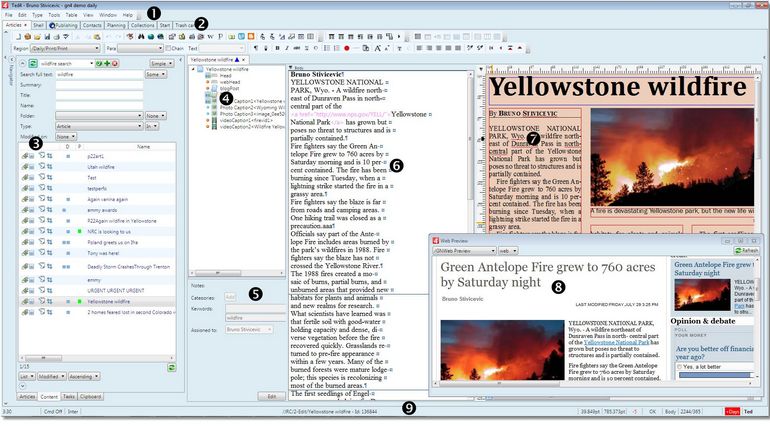Main Window
This is a typical look of the main window on the Articles main tab.
The main window is configurable (the part related to the Navigator), thus it may be different on your system. See Examples of the main window.
(1) Main menu
(2) Main tabs ribbon
(3) Navigator
(4) Article tree
(7) Text editor (WYSIWYG pane)
(8) Web preview (undocked)
(9) Status bar
See also (parts not shown on the preceding screenshot)
Context menus, Keyboard and mouse shortcuts, Palettes, Right sidebar
Personalizing work area, Custom workspaces, Personal preferences, Recovery and undo
All main windows (by main tab)
Articles, Collections, Contacts, Editions, Media Galleries, Pages, Planning, Publishing, Reports, Shell, Start, Tracking, TrashCan
See also