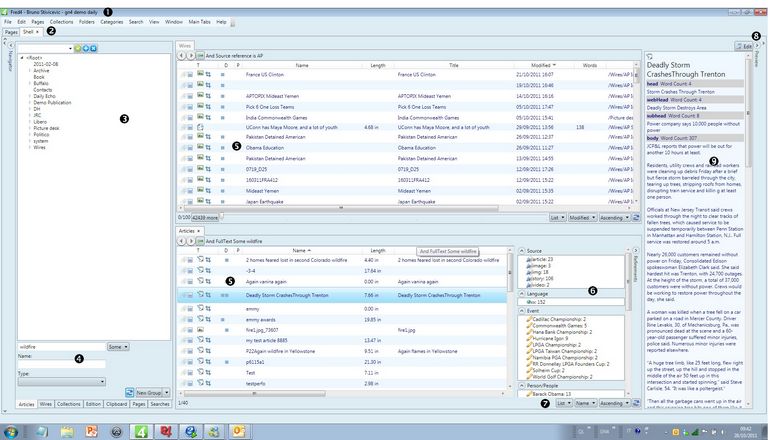The screenshot shows a typical main window on the Shell main tab.
The main window is configurable, thus it may be different on your system.
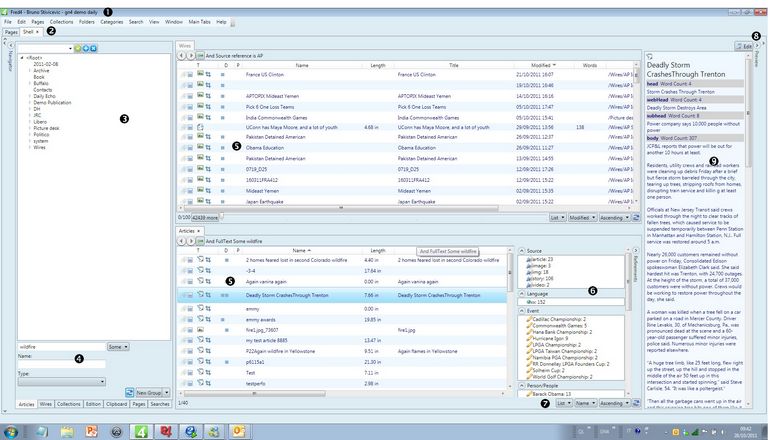
| (3) | Navigators with a tree and saved search control |
| (4) | Navigators search and command zone |
(5) Content Listing
| (7) | Command bar with results counter, "load more" button (when required), directory styles and sort orders buttons |
| (8) | Preview expander button |
All main windows (by main tab)
Articles, Collections, Contacts, Editions, Media Galleries, Pages, Planning, Publishing, Reports, Shell, Start, Tracking, TrashCan
See also
Configuring GN4 User Interface