Main window
The screenshot shows a typical main window on the Planning main tab with tasks listing in the foreground, events listing in background and tasks navigator with search criteria.
The main window is configurable thus it may be different on your system.
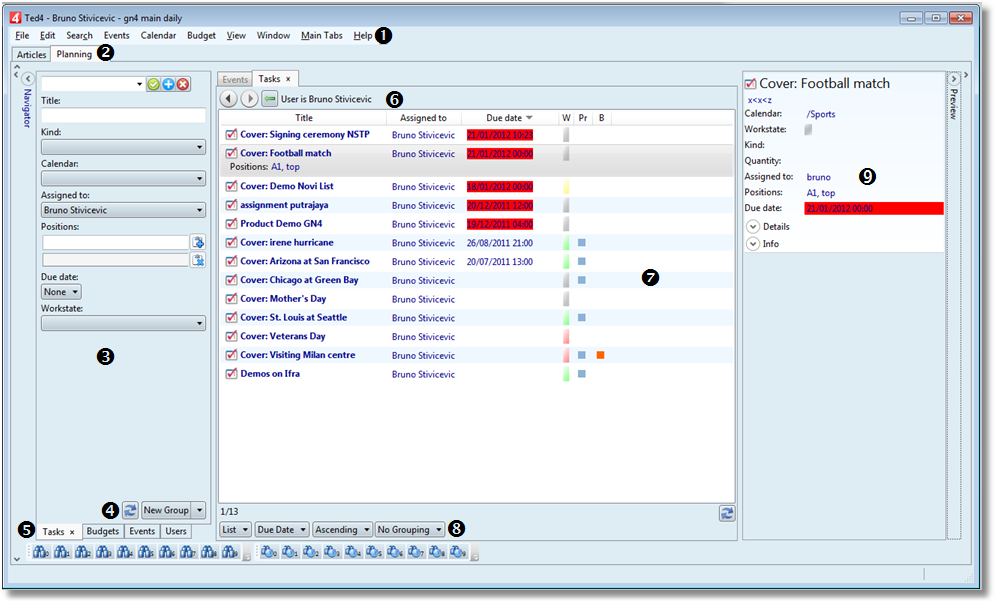
(1) Main menu
(2) Main tabs ribbon
(3) Navigator with search fields
(4) Command bar of the Navigator
(5) List of all navigators
(6) Info about listing of a calendar (tasks, events, budgets) with command buttons
(7) Listing
(8) Command bar of the listing
(9) Preview zone
All main windows (by main tab)
Articles, Collections, Contacts, Editions, Media Galleries, Pages, Planning, Publishing, Reports, Shell, Start, Tracking, TrashCan
See also
