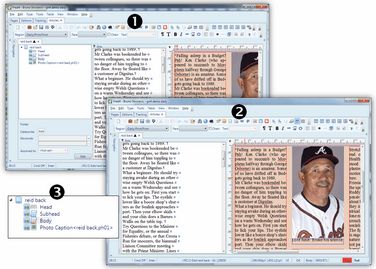Article Tree and Attributes Pane
In the article tree and attributes pane you review and manage article elements (create new element, insert an existing content by drag and drop, open element for editing, delete, display original objects, change elements order - where allowed - and so on), and review/edit article attributes.
Article tree and attributes are displayed in the same zone, but you can turn on or off the tree and attributes independently.
You may want to hide the article tree to unclutter screen. Even when the tree is hidden, you can still add elements to the article. When article tree is hidden, it is recommended to display element names in the source splitters to know what element you are editing.
(1) Articles main tab with a loaded article and the article tree / attributes pane on the left
(2) The same as above, but with article tree / attributes pane hidden
(3) Detail of article tree with the article name in the root, and element names with status icon as children
![]() Use the Table of Contents to find information. See also Using table of contents in help.
Use the Table of Contents to find information. See also Using table of contents in help.