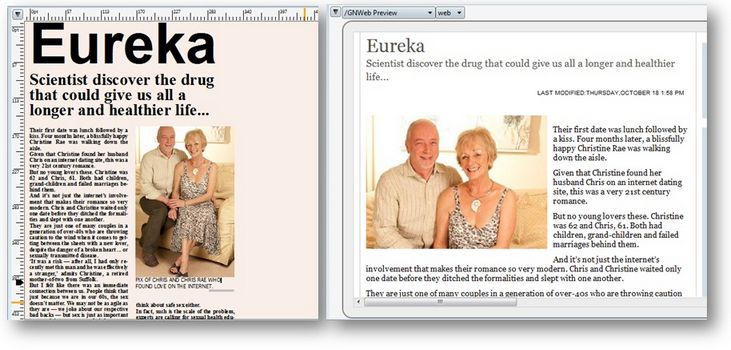Article WYSIWYG / Web Pane
Use the article WYSIWYG/Web pane to review or edit text in the WYSIWYG mode (left), or as Web output (right)
The WYSIWYG mode displays text "as on page", with images and real wrap, or as galley. You can edit text, (but not view or edit tags - use source pane for that) and format text by styles and keys. When editing articles, the WYSIWYG pane contains an entire article, and you can zoom it in and out. To edit an article element in the WYSIWYG pane, just click inside it. To end WYSIWYG editing of an element, see End element editing in WYSIWYG pane.
The Web mode displays entire article in a "preview template", so you can get an idea how it will look like when read on Web..
To switch between WYSIWYG and Web mode, see Switch between views.
![]() Use the Table of Contents to find information. See also Using table of contents in help.
Use the Table of Contents to find information. See also Using table of contents in help.