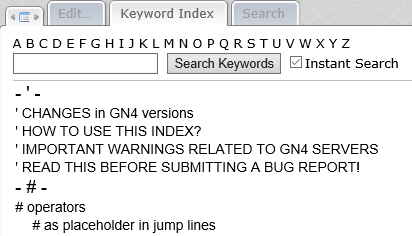Have problems with this documentation?
Click the item to expand the question and to read the instructions.
Due to the upgrades of the Web documentation display engine in the help build 1071, on the first access the help text may be displayed in a wrong way (the severity depends on the version of your browser). To fix the problem, clear the cache of the browser, restart the browser, and then retry. |
There are many tools to help you to find things, explained in the How to find things in GN4 help? topic. Depending on what you are looking for, select the appropriate section in the table of contents, search for the related keyword in keyword index, or search for any word in full-text search. You may also want to look at Finding Information for details on how to search the documentation. |
This applies to the Web help only. The loading of the keyword index on the first access in the session may take a while. The speed depends on the Internet performances. The delay may be 10 or more seconds. While the browser is loading the index, no busy cursor is shown. The only way you can tell that the index is not yet ready, is that there is no instant search box (the box before the Search Keywords button). Wait until it appears and then type the keywords to find. Keyword index when loaded
|
This applies to the Web help only. Problems with Internet Explorer Some versions of Internet Explorer sometimes have problems to scroll the help index in the left sidebar and to bring a found keyword in the view. In other words, the keyword is found, but it remains out of the view in the left sidebar of the keyword index, therefore it seams it was not found! Try to upgrade your version of Internet Explorer first. If you're using Internet Explorer 10 or 11, activate the compatibility view (Tools > Compatibility View Settings) for the teradp.com Web site. Important: in Internet Explorer 11, in order for this setting to be saved permanently, untick Delete Browsing History on Exit on the General tab of Internet Options.. Problems with Chrome If Chrome doesn't show >tagname when typing it in the Keyword index, try to restart Chrome and then retry. See also I'm searching for a command, but Index does not contain it and I'm searching for a typographical tag, but Index does not contain it. |
This applies to the Web help only. This may happen on keywords that point to multiple topics and therefore Chrome needs to display a pop-up menu, but it fails for internal reasons. Try to restart Chrome and then retry. |
You can try full-text search. See Using full-text search in GN4 Help. |
This applies to the Web help only. If Internet Explorer continues to display an outdated Web page, press CTRL+F5 to force its download. If Chrome continues to display an outdated page, right click and then select Reload frame. Other things to try in Chrome: SHIFT+F5 instead of CTRL+F5. If it does not help, then in the drop-down menu under |
This applies to the CHM help only. If your downloaded CHM file won't show any content, displaying an error instead, unlock it. In the File Explorer, select the file, right-click it, select Properties and then click Unlock. |
This applies to the CHM help only. Make sure that on the Search tab, both Search previous results and Search titles only are unticked. |
This applies to the CHM help only. The fix is fairly easy: search in your folder(s) for the file named GN4.chw and DELETE IT. Once done that, open the help file again (GN4.chm) and it will re-create the help indexes. You may want to do the same operation for all other help files you regularly use (SQL, etc.) |
And more...
•I want the help window in the different position or in the different type size.
•I click a link and I get an error message instead of a topic.
•When I click F1 in applications, I can't get to the table of contents.
•I want to go the Tera Web pages.