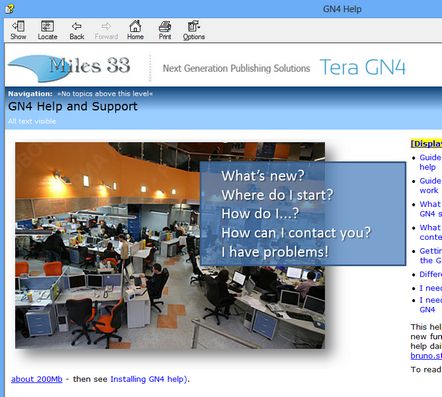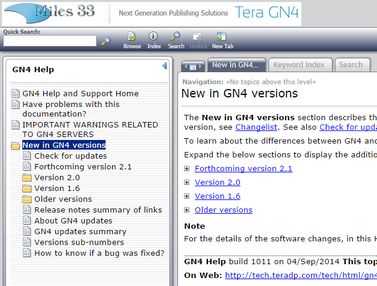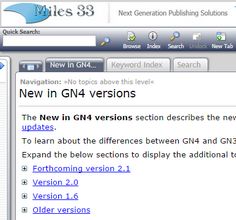Display Table of Contents
If the Table of Contents in the CHM help is collapsed, you don't see it. To display it, click the Show icon on the top toolbar of the help window. |
By default, the Table of Contents in the Web help is displayed in the left sidebar. If it is collapsed, you see just a tiny left sidebar with a blue triangular icon pointing to right. Click it to expand Table of Contents. |
See also