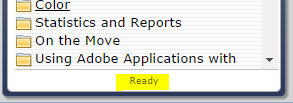Displaying Help
You can display the GN4 help while using the GN4 software, or at any other time. Moreover, you can display the local GN4 help (if installed on the hard disk of your computer), or you can access the help (only for registered users).
The CHM help startup speed depends on the speed of your computer. Usually, the CHM help gets displayed instantaneously. The Web help startup speed depends on speed of your Internet connection. If the Web help is cached and it wasn't updated in the mean time, it gets ready in about 3 seconds (measured in Chrome on Windows 8.1, i7 core computer). During that time it downloads, from the Web server, the table of contents and the keyword index. When the download completes, the word Ready appears under the table of contents.
|
When using GN4 client applications (Ted4, Fred4...), to display help (if installed), hit the F1 key, or click Contents or Current Module in the Help menu, or click the Help button in dialog boxes (where available), or click the link in Start menu (if configured). This requires that the GN4.CHM is installed in the same folder as GN4 applications, or that the system is configured to access the Web help instead (see Configuring GN4 to use help from Web server). When you hit the F1 key or click the Help button, a topic related to the current context is displayed. It explains procedures, i.e. "how-to", or options in dialog boxes. You can use table of contents, or search by index or full-text to find other items. When using GN4 browser, click the link in the Start menu (if configured), or locate GN4.CHM file in the GN4\bin folder, and double-click it. Note: the context help is not available in all places. For example, F1 won't work on the introductory page of EdAdmin4, in LogAdmin and several other places. We are working to improve this. |
![]() Use the Table of Contents to find information. See also Using table of contents in help.
Use the Table of Contents to find information. See also Using table of contents in help.