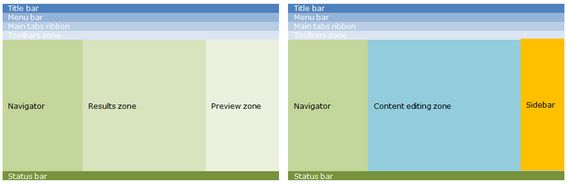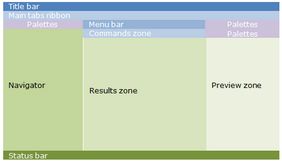Introduction to the GN4 work area
The GN4 work area has a consistent, task-oriented look and feel, optimized for specific tasks, slightly different in I4, User or Administrative Browser and in dedicated client applications.
The work area is configurable on the system level, title-specific level or personal level. See Configuring GN4 User Interface and Levels of configuring.
|
Work area in I4 browser consists of the main window with the default ribbon where you select saved workspaces, a side bar with selector of listings, a results zone that contains either listings, search panes, preview, properties etc, and the quick commands bar. Generally speaking, almost the entire work area gets configured on the system level. On the personal preferences level you can change time zone, language, number of items per page, client specification, notifications, and your profile settings. See also I4 Default Work area and I4 Workspaces in the I4 chapter. |
Work area in the GN4 browser consists of the main window with a main tabs ribbon where you select content to manage, e.g. articles, wire or archived text, images and multimedia, pages, editions, publishing, paper production tracking etc., drop-down menus with commands, a command zone with directory style and sort order selectors, a navigator to locate content, a results zone, a preview zone and the status bar. Generally speaking, almost the entire work area gets configured on the system level. On the personal preferences level you can change time zone, UI language, number of items per page, default uploader, client specification, notifications, your profile settings, and some other settings, depending if you're an administrator or an ordinary user. Differences between work area of a browser and of Ted4 and Fred4 is mostly due to the limitations of the browser programmability. In a browser, custom right-click context menus are not available. Typically, there is only one docked toolbar (command zone) that cannot float, there's mostly a single content tab within a main tab, and the keyboard and mouse shortcuts are pretty limited. Moreover, drag and drop and personal preferences are more limited in a browser than in GN4 client applications. |
See also
Functional differences between GN4 browser and client interface.