The I4 main window is divided in the following zones:
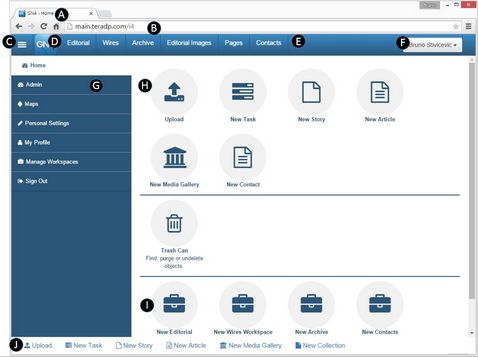
|
| (B) | Address bar with the I4 server URL. |
|
| (C) | Collapse left buttons sidebar. |
|
| (D) | Return to the Home (dashboard) page. |
|
| (E) | Ribbon with main tabs/workspaces |
|
| (F) | The name of the current user, profile and sign out. |
|
| (G) | The context sensitive left sidebar with actions and searches |
bottom ribbon with the quick actions.
|
| (H) | The dashboard or the content zone. |
|
| (I) | The button to create new workspaces. |
|
| (J) | The quick actions bar. |
|
More detailed information
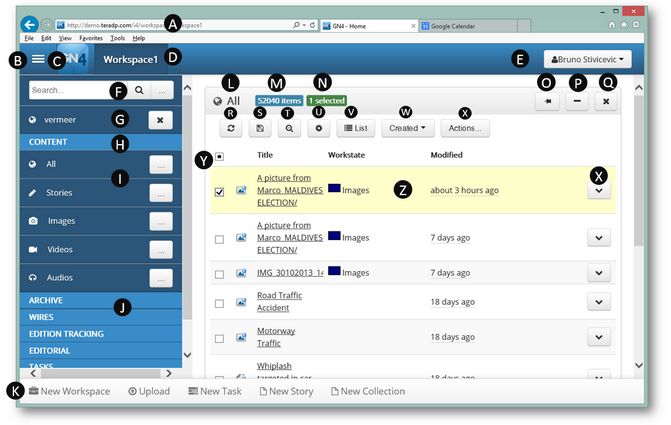
| (A) | Address bar with the I4 URL |
|
| (N) | Header: The number of currently selected items. |
|
| (B) | Toggle left sidebar button |
|
| (O) | Header: The pin toggle. If you pin a listing, it remains on screen when you display another listing. When the pin points to the left as on the above screenshot, the listing is not pinned. Click the button to pin the listing - the pin will then point down. |
|
|
| (P) | Header: The "minimize" toggle. When you click it, the listing collapses only to the header. |
|
| (D) | Activate workspace button |
|
| (Q) | Header: The "close" button: click to close the listing. |
|
| (E) | The current user name and pop-up menu |
|
| (R) | Command bar: refresh button. |
|
|
| (S) | Command bar: Save search button. When you save a search, the label (G) appears below the quick search (F) |
|
| (G) | The saved search (if any) |
|
|
|
|
| (I) | Other listings of the current main tab |
|
| (V) | Directory styles selector |
|
|
|
|
| (X) | Actions menu (if you have more selected items) |
|
| (L) | Header: The name of the listing ("All"). Typically, the same as the name of the main tab. |
|
| (X) | Actions menu inline (for that item), or for all selected items (in the command bar) |
|
| (M) | Header: Total number of items in the listing. Note: not all the items are displayed at once. Scroll to the bottom of the listing to load another page of results. |
|
| (Y) | "Select all" check box |
| (Z) | Currently selected item |
|