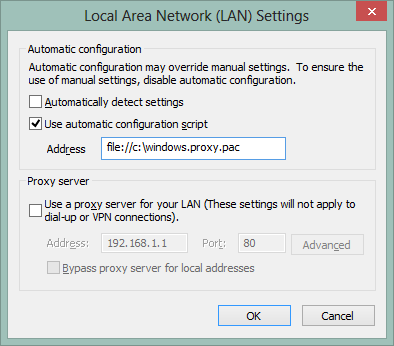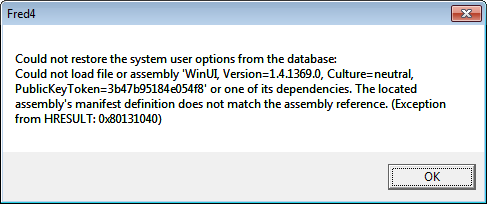Troubleshooting and FAQ for ClickOnce
You can do it only if the prerequisites are already installed on the computer. See ClickOnce prerequisites. |
You can do it if you install the prerequisites on the computer. See ClickOnce prerequisites. |
You can do only if by chance the prerequisites are already installed on the computer. See ClickOnce prerequisites. It is unlikely that hotel or Internet cafè will let you install prerequisites software. |
•Prerequisites are not installed on the workstation. See ClickOnce prerequisites. •An antivirus prevents ClickOnce applications to run. For example, the Panda or the Kaspersky antiviruses may block gn4 applications detecting them as virus. The solution for the Panda Antivirus is modify its settings in Settings > Antivirus > Ask before neutralizing a virus. The default is false so the ClickOnce apps are blocked silently and the Clickonce fails with an error about file not found. The solution for the Kaspersky antivirus is to exclude GN4 folders on the server and on the client from scanning. |
There may be two reasons for this: 1. Microsoft Windows problem with syncing file system and registry Delete all files in ClickOnce folders as they may be out of sync with registry (more details in http://support.microsoft.com/kb/2713442). After deleting files and folders, check that folders are empty indeed, as if some files werein use it would not be possible to delete them and the failure will happen again. In such case, reboot the computer to release files in use, delete again all files in the ClickOnce folders and then retry to run a ClickOnce application. 2. Wrong deploy version in the generated package If the Clickonce generator is not updated, it creates a new package, but with the same deploy version. To check it, look at the .application file, e.g. Fred4.application where you can find: <assemblyIdentity name="Fred4.app" version="1.0.0.4700" The number is generated by the script of the Clickonce generator reading from utils/clickoncerevisions.txt. |
There may be various reasons:
|
In versions prior to 2.1.2439 there is a bug related to the the version of the Internet Explorer displayed in the web preview which depends on the FEATURE_BROWSER_EMULATION registry key. If there was no value with the name of the executable in the registry key, a silent crash occurred when opening an article so some parts of the user interface were missing For example, Ted4 crashed if the registry value 'SOFTWARE\ Microsoft\ Internet Explorer\ MAIN\ FeatureControl\ FEATURE_BROWSER_EMULATION\ Ted4.exe' was missing. Add the key for Ted, Fred and EdAdmin. For more details, see Set IE emulation for Web preview. |