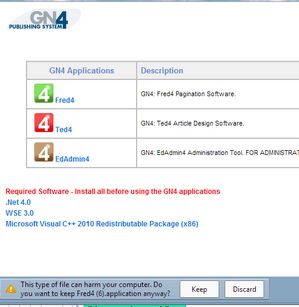ClickOnce and browsers different than IE
The start of applications main fail on browsers different than Internet Explorer, e.g. Chrome or Firefox, if specific plug-ins are not installed.
If, for example, after you clicked Fred4 under GN4 Applications on the launch page displayed in Chrome, on the bottom part of the screen appears the warning:
... and then, when you click Keep, appears only a very small file with "application" extension, this means the ClickOnce plug-in is not installed and you cannot proceed - the download was unsuccessful.
![]()
In that case, locate the ClickOnce plug-in for Chrome on Web and install it first. You may want to try this URL in the Google Web store:
https://chrome.google.com/webstore/detail/eeifaoomkminpbeebjdmdojbhmagnncl/related.
If it continues not to work after you installed the plug-in, read the following topic About Chrome and ClickOnce problems and apply the explained solution.
See also