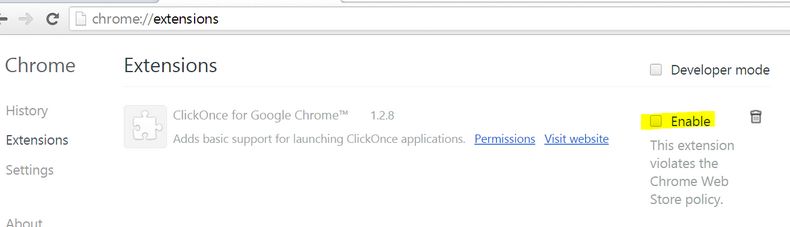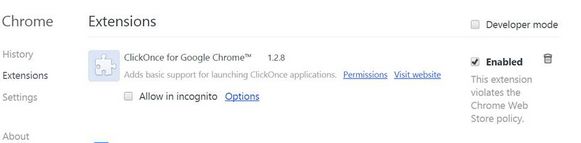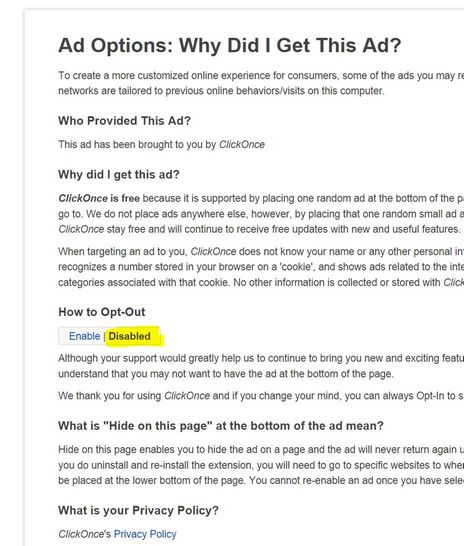About Chrome and ClickOnce problems
Recently the Google Chrome automatically disabled the ClickOnce plugin as it violates some Google policy.
Symptom: Clickonce links will prompt the user to download the [appname].application, rather than launching it.
Solution:
On the Chrome menu, click Settings and then in the left sidebar, click Extensions:
Enable the ClickOnce extension.
Once enabled, click the Options link:
Disable the Ad: