About jump articles and jumplines
A jump article in GN4 is an article whose at least one element, typically a body element, flows on more than one page.
An article element can jump either forwards (e.g. from a page 10 to page 12), or backwards (e.g. from the last page or page 20 to the page 12).
A jumping article element is a single text. The jump position is nothing more than a normal column break, and is displayed as such during text editing.
Further information about jump articles are available in Link text to more pages, Jump information (jump booking), Unlink article elements from jump layer and Avoiding prompt on unlinking text from jump layer
Jump lines
Jump articles may have jump lines which point reader to the source/jump page. Jump lines are inserted on the page in two steps: first you select the article frame to which you want to add a jump line, and then you choose the jump line type (top or bottom) - the software does the rest. There are two jump lines types: "jump to" and "jump from". A "jump to" line is typically displayed on the source page, under the last frame of the article (see below). The "jump from" line is typically displayed above the first frame on the jump page. Further information about jump lines are available in Create "jump to" and "jump from" jump line and Delete jump lines.
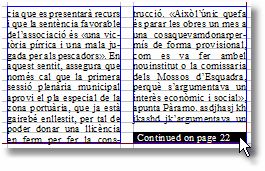
Jump lines are configurable and the default configuration may be incomplete or unsuitable for your purposes. See Configuring jump lines.
