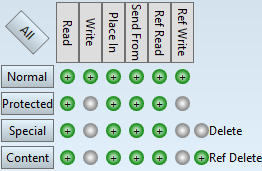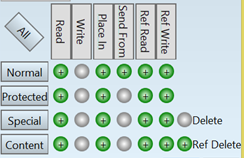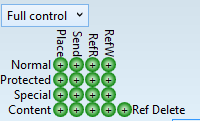When opening a page, I get a permission error
There are number of permissions involved in the page content display or editing on the Pages main tab in Fred.
The permissions vary by the opening mode: more permissions are required if you want to edit page layout and linked content, less permissions if you want just to edit linked content on the Pages main tab, still less permissions if you want just to edit page or linked content metadata, and even less if you want just to review the page and linked content.
IMPORTANT: Pay a special attention on denials! If a user belongs to more groups, certain permissions may be denied on the level of another group and if the group has a higher priority of the one you're looking at, you won't see the denial, but it will be effective. Note also that denials may exist on the personal level too.
These permissions apply to the page designers group, and apply on all typographies, titles, sections, zones and folders they are supposed to work with. Page designer permission You need to enable the page designer permission for all the page designers that need to use the Pages main tab in Fred.
For further information, see Applications/Designers permissions. Typography permissions You need to enable the permissions on each typography the page designers are supposed to work with.
For further information, see Edit typography permissions. Title permissions You need to enable the permissions on each title the page designers are supposed to work with.
For further information, see Title permissions Edition permissions Typically, the edition permissions are inherited from the parent title, but each edition may have independent permissions. Read and Ref Read permissions allow to users to view edition and pages. From this are excluded users for whom such permissions are explicitly revoked on their personal level, or on the level of another group membership - if that group has a higher priority than the group where permissions are granted. To enable a group or a user to edit edition and its pages, typically, you need to grant all permissions but Place In and Send From. For further information, see Edit edition permissions. Page sections and page zones permissions You need to enable permissions on page sections and zones, on each section and zone the page designers are supposed to work with.
For further information, see Pages permissions (based on sections and zones permissions) Permissions on articles, article elements and images This is explained in Permisions on images, articles and text elements.
|