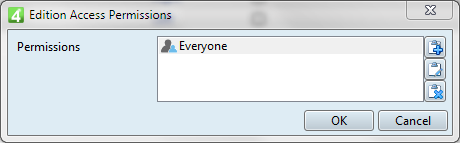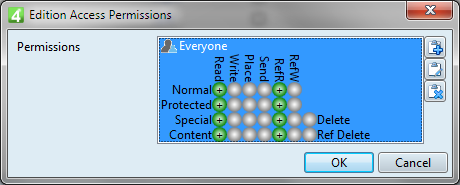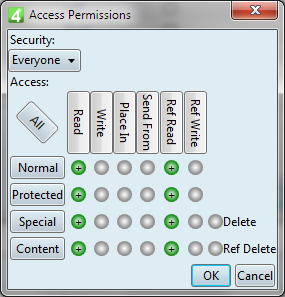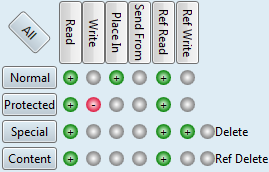Edit edition permissions
IMPORTANT: Pay a special attention on denials! If a user belongs to more groups, certain permissions may be denied on the level of another group and if the group has a higher priority of the one you're looking at, you won't see the denial, but it will be effective. Note also that denials may exist on the personal level too.
•For the Administrator group, select the Full control preset. •For the Everyone group, select the View preset. •For the page designers group select the Full Control preset. •For the users who are not supposed even to list editions, select the None preset. |
To set edition permissions, on the Edit menu, click Edition Permissions. In a new edition, some Read and RefRead permissions are automatically defined for the Everyone group. Note: editions imported from GN3 may not have such default permissions set.
Click the group or user name in the list of Edition Access Permissions dialog box and the item turns into:
To learn about meaning of every permission, see Objects access permissions and Objects access classes. While a group or user are selected in the Edition Access Permissions dialog box, click the
To learn how to use this dialog box, see How to use Access Permissions dialog box? Note Read and Ref Read permissions allow to all the members of the Everyone group to view edition and pages. From this are excluded users for whom such permissions are explicitly revoked on their personal level, or on the level of another group membership - if that group has a higher priority than the Everyone group. However, Read and RefRead are not sufficient to be able to edit the edition and its pages, except by users belonging to groups having the Default permission set (normally, only Administrators). To enable a group or a user to edit edition and its pages, typically, you need to grant all permissions but Place In and Send From (that make no sense for editions). |
There are several presets. Every preset but View includes the settings of the previous preset(s) and adds more permissions. •View: allows only to view the content of the edition. You cannot do any editing. •Read: allows only to view the content of the edition. •Send to: work in progress. •Edit in: includes Send to and also allows to to assign and remove the referenced content. •Change in: includes Edit in, but not edit content. •Change: includes Change In and also allows editing of content of all classes except Protected, and does not include deleting of content. •Full Control: includes all permissions. •None: no permission. •Custom: you can select the permissions in the matrix:
See How to use Access Permissions dialog box? To learn about meaning of every permission, see Objects access permissions and Objects access classes. |