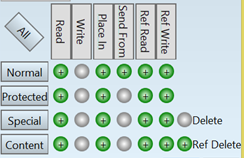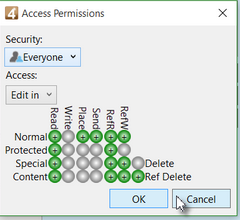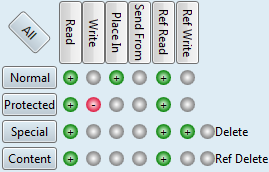Edit title permissions
You need to set permissions on titles BEFORE you start to create or import editions for that title.
Permissions on titles are inherited by all regions that belong to that title and all editions you create for that title.
IMPORTANT: Pay a special attention on denials! If a user belongs to more groups, certain permissions may be denied on the level of another group and if the group has a higher priority of the one you're looking at, you won't see the denial, but it will be effective. Note also that denials may exist on the personal level too.
•For the Administrator group, select the Full control preset. •For the Everyone group, select the View preset. •For the page designers group select either the Full Control preset - instructing them they must not reconfigure titles without previous authorization, or - to stay on the safe side - the following custom permissions:
For the users who need to change page workstate, select the Edit In preset:
|
You can review and grant/deny GN4 title permissions on the Access Permissions box on the title editing dialog box (EdAdmin4 > Editorial Objects > Titles > select title and then edit it). 1.On the search pane, under Name, enter then title name. 2.Double click a title to display Edit Title dialog box. 3.Click the 4.Under Security, select the group (recommended), or the user to set permissions for. Note: should you want to set permissions for more groups/users, do it one-by-one. 5.Do one of the following: •Select a preset (View, etc.) •Select Custom and then click to grant/deny the individual permissions. 6.Click OK to close the Access Permissions dialog box. 7.Click OK to close the edit dialog box. |
There are several presets. Every preset but View includes the settings of the previous preset(s) and adds more permissions. •View: allows only to list the extract destination. You cannot use it. •Edit in: allows to edit title content, to assign and remove the referenced content. •Change: includes Edit In and also allows editing of content of all classes except Protected, and does not include deleting of content. •Full Control: includes all permissions. •Custom: you can select the permissions in the matrix:
See How to use Access Permissions dialog box? To learn about meaning of every permission, see Objects access permissions and Objects access classes. |