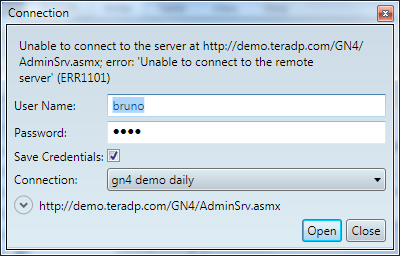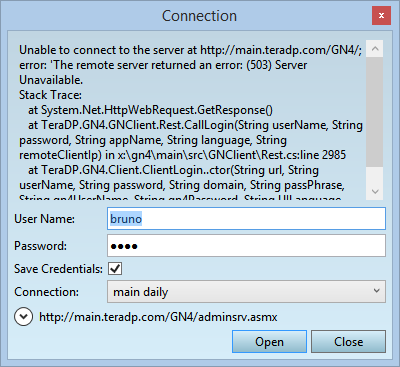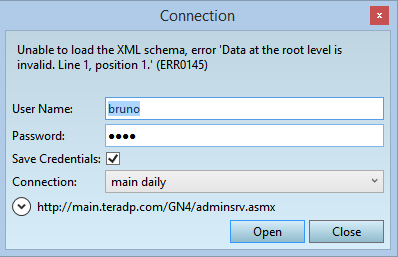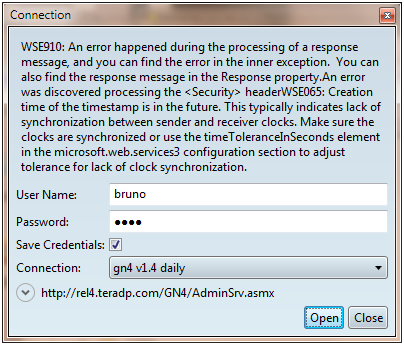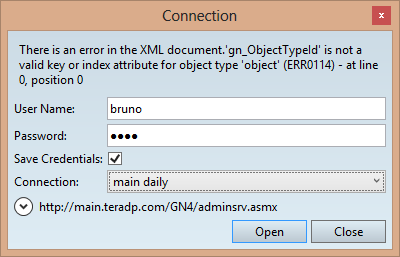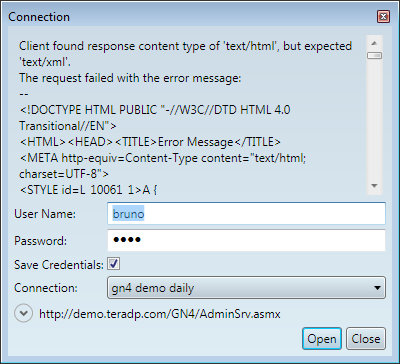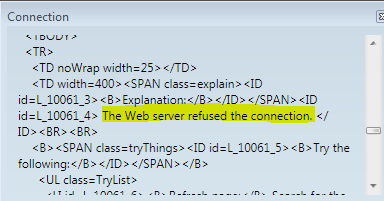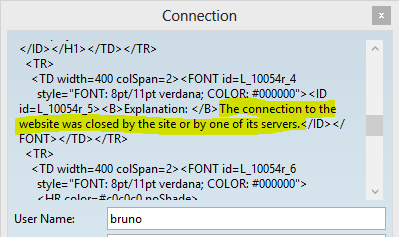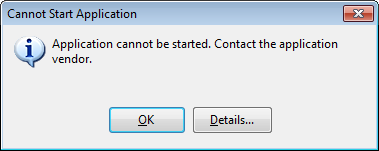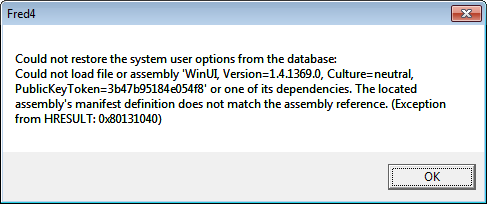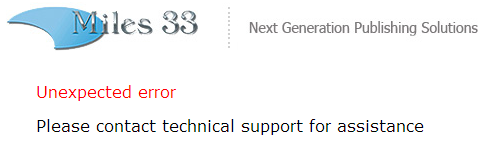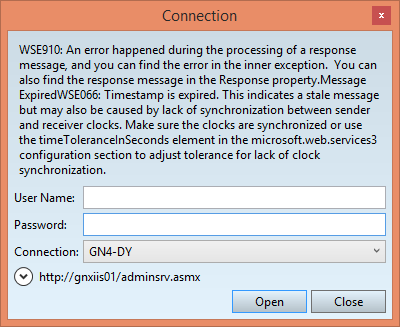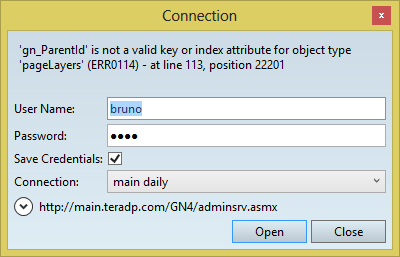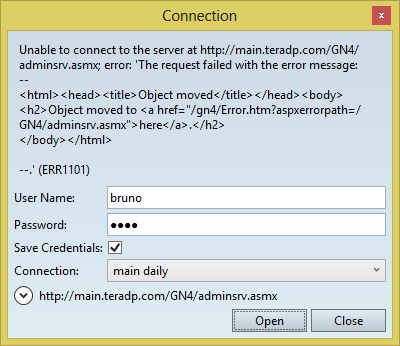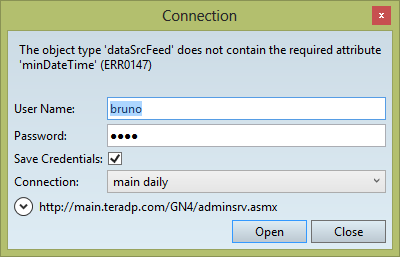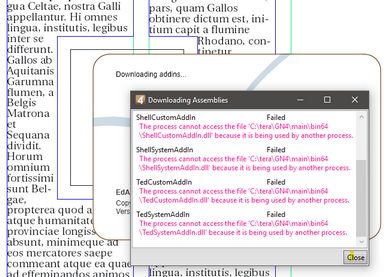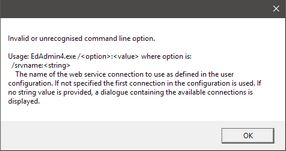Typical error messages on startup
There are several typical error messages that may appear on startup of GN4 client applications:
This message appears when you attempt to connect a GN4 Web server that is turned off or unrecognized as such. Check the URL and check the status of the server. |
This message appears when you attempt to connect a GN4 Web server that is undergoing the reboot, or it is stopped whatsoever. If you suspect the server may be rebooting, wait for the server to complete the reboot, and then retry. If you are sure that the server is not undergoing a reboot, then check its status. |
There could be many causes of such error. The Stack, that gets displayed below the error can be of some help. Anyway, one of the possible causes can also be the server reboot or IIS reset. In such a case, retrying after few minutes should be successful. If not, a close look to the server status would be needed. |
There could be many causes of such error. The Stack, that gets displayed below the error can be of some help. Anyway, one of the possible causes can also be the server reboot or IIS reset. In such a case, retrying after few minutes should be successful. If not, a close look to the server status would be needed. |
This message appears with various additions, e.g. 'Unable to connect to the remote server' (ERR1101):
or 'The remote server returned an error: (503) Server unavailable.
This happens when: 1.The GN4 on the server is being upgraded right now. 2.The World Wide Web Publishing service (also known as W3SVC, also known as IIS) on the server is stopped or hanging. 3.There is a problem with your connection to the GN4 server. 4.The server is malfunctioning. 5.The server is down. 6.There is a 32-bit DLL in the Web service folder (WEB/GNPortal) and the application pool runs as 64-bit To fix this problem 1.Check if the GN4 server is not doing an upgrade, if so, wait until it finishes. 2.Restart W3SVC service and make sure it starts correctly. 3.Try to connect to the server through I4. 4.Try to restart the server. 5.Make sure the server is up and running. 6.Locate the 32-bit DLL and remove it. If you cannot locate it, delete all content of the Web/GNPortal folder and reinstall. See also Steps for general malfunctioning of GN4 server for further information. |
This is a error that might mean various things. Effectively, the schema in the database may be corrupted. Alternatively, if the error happens during the startup of the GN4 client applications, the reason may be that the cached schema (in the Windows IE cache) is corrupted.
The troubleshooting steps are described in Unable to load the XML schema, error 'item1' (ERR0145). |
When you try to connect from a client computer to a GN4 server, the error may be displayed: The global configuration file 'xxxx' is not valid, error 'There is an error in the XML document" (ERR0247) where 'xxxx' is the name of the configuration file without XML extension. To solve the problem, look at the The global configuration 'item1' is not valid, error 'item2' (ERR0247), |
It may happen that you cannot connect to the server because clocks of your client and the GN4 server are out of sync. In that case, the explanatory message is displayed.
To resolve the problem, synchronize clock of your computer with the clock of the GN4 server. Other way to ensure that the problem doesn't happen in future, in versions prior to 2.1, follow the instructions in https://msdn.microsoft.com/en-us/library/aa528784.aspx, and add to the web.config the web.config the line: <timeToleranceInSeconds value="tolerance value" /> where the tolerance value is in seconds, between 0 (default value) and 86400 (the maximum value). This is not required anymore in 2.1 or newer versions, as WSE3 is not required anymore. |
This happens when there is a general malfunctioning of the GN4 server, or you are connecting with an outdated version of client software. For example, the below error appears when you attempt to connect with client 1.5 to the server 1.6.
To fix this problem See Debugging of "There is an error in the XML document" error and Steps for general malfunctioning of GN4 server for further information. |
Additional error message when cmd4 runs is. Unable to connect to the server at http://demo.teradp.com/GN4/; error: 'The remote server returned an error: (500) Internal Server Error. This may happen if there is a 32-bit DLL in the Web folders of the GN4 server. Locate the 32-bit DLL and remove it. If you cannot locate it, delete all content of the Web/GNPortal folder and reinstall. |
This happens when the server returns a HTML error, typically "connection refused" or similar. It's difficult to read the message as the connection dialog displays HTML code without rendering it. Use the GN4 browser to connect to the same URL and to read the error message.
Scrolling down, you can skip the HTML formatting and find the body of the message. It may look like:
or:
To fix this problem Typically, such message appears when you attempt to connect while the GN4 server is restarting. Wait a bit, and then retry. Should the error persist, check the status of the GN4 server and the IIS process. If there was an upgrade of software or schema, check it it failed, and repeat it if so. |
This happens when the server and/or clients are out-of-sync, e.g. the server has a different GN4 build that client. To fix this problem Update client and server with the same GN4 build. |
There can be multiple causes for this problem: •Using a non Internet Explorer browser without plug-in This happens when you try to launch a ClickOnce application from a non-Internet Explorer browser, but the required plug-in for the browser is not installed on your computer.
To fix this problem Locate the plug-in on Web and install it first. If you are experiencing this error in the Chrome browser, you may want to try this URL in the Google Web store: https://chrome.google.com/webstore/detail/eeifaoomkminpbeebjdmdojbhmagnncl/related •Attempting to run 64-bit applications through ClickOnce on a 32-bit computer If on a 32-bit computer you're using ClickOnce and the URL points to 64-bit applications, they will not be able to start. Contact the support and ask which is the URL for 32-bit ClickOnce. •Not all prerequisites were succesfully installed Check required ClickOnce prerequisites and make sure they are installed. |
This happens when the add-ins in the GN4 database are out-of-sync with the GN4 applications, and you are launching your GN4 through ClickOnce, or through a normally installed application, without /noaddinsautoupdate GN4 command line parameter.
To fix this problem Load an up-to-date version of add-ins in database as explained in Loading add-ins in the GN4 database. |
There might be various reasons for the error message "The server committed a protocol violation. Section=ResponseStatusLine" to appear when you attempt to launch GN4 applications. It may happen because the Default Web site is not started. Run IISAdmin and attempt to start the site. If the site won't start, claiming that the resource is already in use, check if Skype is not running on that machine. If so, quit Skype, and then attempt to start the Default Web site. If it starts, then you can start Skype again. |
A possible reason may be that your application pool is set to 32-bit and the Web application is 64-bit, or viceversa. |
This error may happen if you upload to database the add-ins compiled with an outdated version of software. It may prevent ClickOnce applications to start. Locate the correct add-ins on the compilation server or on the client and upload them to database. |
See Invalid null value: item1 is not optional (ERR0327) error message for explanation. |
There are several typical error messages that may appear on startup of GN4 browser:
The web page error can be something like Internet Explorer cannot display the webpage or Oops! Google Chrome could not connect to xxx.yyyy.com., or:
The problem may be your connectivity (check if you can connect to another URL), or GN4 server is down. If the GN4 is not down, check if the World Wide Web service is started and functioning normally. If the service functions normally, and the error message still appears, it may mean that the folder of the Web application (the one where you installed it, following the instructions in Create GN4 applications) is corrupted. The corruption may happen because of an inappropriate manual deleting or replacing files, or - in case of an update - that the update failed so not all the files were updated correctly (often, because some files were in use; also, if the schema update was scheduled, that the schema update failed on some point). The solution is typically to delete the entire content of the folder and replace it with the correct set of files (from the latest download, or from your security backup). |
When you try to connect from a client computer to a GN4 server, the error may be displayed:
To solve the problem, verify that the NTP (Network Time Protocol) server is syncing on both client and server at the same way. In case there is a proxy server in between, check that its time is also synchronized. If the above is all correct there is another thing you can try: add the following section in the web.config just after </system.web>: <microsoft.web.services3> For more info have a look at this article http://geeknotes.wordpress.com/2007/03/21/more-wse-issues-timestamp-validation-and-clock-skew/ |
The above messages may mean that the folder of the Web application (the one where you installed it, following the instructions in Create GN4 applications) is corrupted. The corruption may happen because of an inappropriate manual deleting or replacing files, or - in case of an update - that the update failed so not all the files were updated correctly (often, because some files were in use; also, if the schema update was scheduled, that the schema update failed on some point). The solution is typically to delete the entire content of the folder and replace it with the correct set of files (from the latest download, or from your security backup). |
This error may happen during the startup of a GN4 application. Usually, it means that during an upgrade, not all the files were updated, because remained in use by an unknown process. The typical solution is to restart the client workstation, repeat the upgrade and then retry. Other way around is to recompile the add-ins locally. |
This error may happen during the startup of a GN4 application when the application is installed locally, and you are launching it by a Windows shortcut, that has a wrong text. Review the shortcut and make sure it follows the command line syntax as specified in GN4 applications command line parameters. |