Staging Mode and Publish Mode
You can view an opened publishing destination in two modes:
•Staging mode: it is the default mode when you open a publishing destination. In this mode, you can check-out the destination, add content, change the items order, change the items format or remove content. Moreover, you can preview how a destination will look like when you publish it.
•Publish mode: in this mode, you preview what's really published, but you cannot change anything.
To switch between modes, use the drop-down list on top of the destination tab.
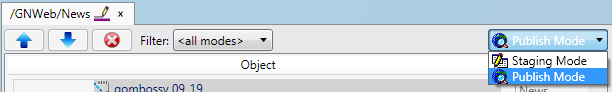
See also
Sync destination with what's published
