Remove content from a destination
To remove the content items from a publishing destination, first open it, as explained in Open one or more destinations, and then check it out as explained in Check-out a publishing destination.
In Ted4/Fred4
If the destination is already opened, ensure that the Staging mode is selected.
Select content, and then click the delete icon.
![]()
Confirm you want to delete.
In Browser
On the Publish main tab, on the Published Items pane, click the delete icon.
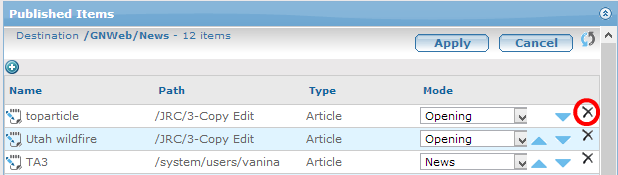
Note
The changes are not automatically visible on Web. You need to publish manually.
