Add content to a publishing destination
To add a content to a publishing destination, first open it, as explained in Open one or more destinations , and then check it out as explained in Check-out a publishing destination.
To add one or more articles or other assets in Ted/Fred
1.On the Publishing main tab, display Navigator, and then do one of the following:
•To add articles, click the Articles navigator.
•To add other assets, click the Content navigator.
2.Select one or more content items you want to add, and then do one of the following
•Drag them over the preview pane. For more details, see Drag and drop on the preview.
•Drag them over the content pane - they get added at the position of drop - the thin line marks it. You can also select added items, and then drag them on the position you want. Click the Mode drop-down list in the item's row, and then choose one of the available formats.
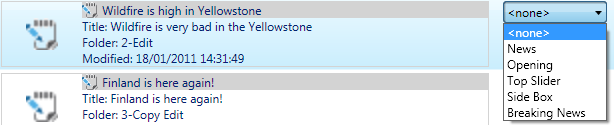
To add one or more articles or other assets in Browser
On the Publish main tab, on the Folder Contents pane, click the publish icon ![]() to add the content to the publishing destination, displayed on the Published Items pane.
to add the content to the publishing destination, displayed on the Published Items pane.
Note
The changes are not automatically published. You need to publish manually.
