Change the items zone
To change the content items zone on a publishing destination, first open it, as explained in Open one or more destinations , and then check it out as explained in Check-out a publishing destination.
In Ted4/Fred4
On the Publishing main tab, do one of the following:
•Select content, and then click the Mode drop-down list in the item's row. Select one of available zones.
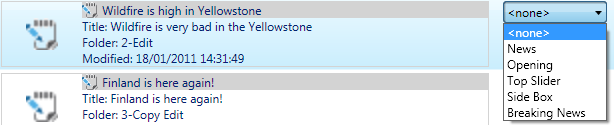
•Click an article in the Web preview, and drag it over an existing article in another zone, to change the format.
While dragging, the drag marker is displayed, depicting your actual position.
In Browser
On the Publish main tab, on the Published Items pane, click the Mode list and select what you want.
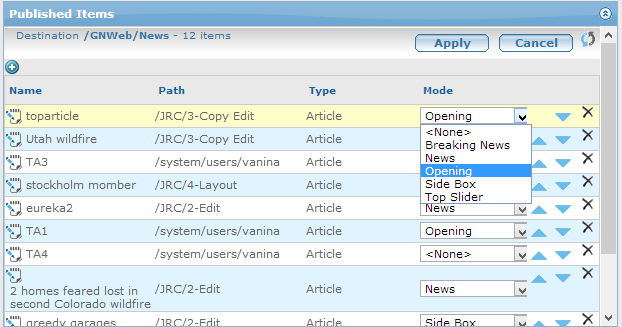
Note
The changes are not automatically published. You need to publish manually.
See also
