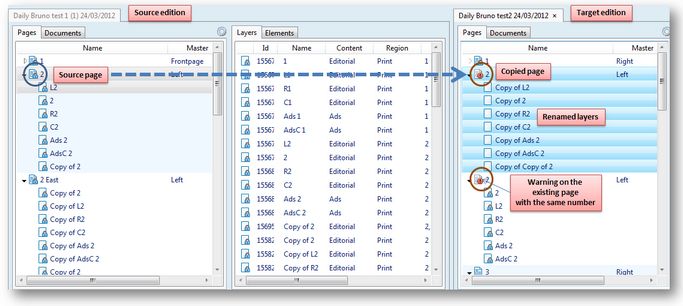Copy one or more pages to another or to the same edition (Editions main tab)
1.Open the source edition and the target edition and then tile edition windows as explained in Tile content tabs. 2.Click a page in the source edition window, press SHIFT, and then drag it to the window of the target edition. 3.Close the source edition window.
4.Renumber copied page as explained in Renumber pages. 5.On the Page Data palette, in Section, Zone, and Workstate, Color page and Deadline, select what you want. 6.Click 7.Click the Copy of... name of layer(s) of the copied page, and rename the layer(s) as explained in Rename a layer. 8.On the File menu, click Save. 9.In the Articles Copy dialog box do one or more of the following: •Automatically adjust names of copied articles •Manually change names of copied articles •Select another folder for article duplicates •Exclude some articles of being copied Important If you click Cancel on the Articles Copy dialog, the copied page will remain without linked articles. To be able to re-display the Articles Copy dialog, delete the copied page from the target edition, save the edition and then re-drag the page from source to target. Save the target edition, and don't click Cancel before adjusting all articles in the Articles Copy dialog box. |
1.Open the edition. 2.Click a page in the Page list, press SHIFT, and then drag it down in the tree .
3.Renumber copied page as explained in Renumber pages. 4.On the Page Data palette, in Section, Zone, and Workstate, Color page and Deadline, select what you want. 5.Click 6.Click the Copy of... name of layer(s) of the copied page, and rename the layer(s) as explained in Rename a layer. 7.On the File menu, click Save. 8.In the Articles Copy dialog box do one or more of the following: •Automatically adjust names of copied articles •Manually change names of copied articles •Select another folder for article duplicates •Exclude some articles of being copied Important If you click Cancel on the Articles Copy dialog, the copied page will remain without linked articles. To be able to re-display the Articles Copy dialog, delete the copied page from the target edition, save the edition and then re-drag the page from source to target. Save the target edition, and don't click Cancel before adjusting all articles in the Articles Copy dialog box. |
See also
Copy a layer from one page to another