Tile content tabs
In Ted4 and Fred4, you can tile the content tabs, when there's more than one opened.
Normally, tabs are displayed one next to each other as on the following screenshot, so you can't see their content at once.
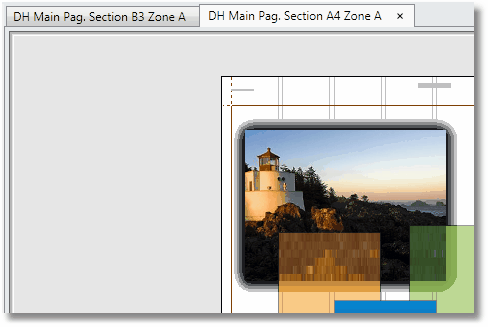
To tile content tabs vertically or horizontally
In Ted4 and Fred4, right-click a content tab, and then select Tile vertically or Tile horizontally. Now, tabs are displayed next to each other, or below each other - so you can review their content at once.
To untile content tabs
In Ted4 and Fred4, Right-click a content tab, and then select Untile.
GN4 browser
This functionality is not available in the GN4 browser.
Shell main tab
The version 2.5 brings the MDI windows on the Shell main tab. See Listings in MDI Shell for further information.
