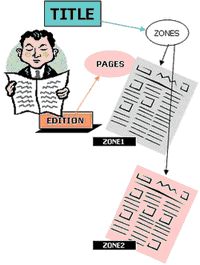Pages and zones
Miles 33 uses the term 'zone' to mean a distinct collection of pages that are destined for a certain (usually) geographical area. Within an edition there are typically a number of common pages, along with any number of zoned pages. In GN4, each zoned page is a unique page in the edition consisting of up to 16 layers, each of which can be shared with other pages, or belong only to that page. So, within one edition, there can exist for example, the pages: A3 NY, A3 National, and A3 Northeast. Each page has an assigned master, and thus, the folio contains the correct information.
Typically, you need zones when you want to number more pages with the same page number in one edition, e.g. page 12 for zone 1, page 12 for zone 2, page 12 for zone 3 and so on. Such pages may contains the same editorial content, but different ads, or some editorial content may be different too. Such "duplicates" are often called "change pages". This is useful if you want to keep all the pages (main and variated pages).
If you decide to keep the change pages in separate editions (e.g. first edition, zone1 edition, zone2 edition etc), then you do not need zones - as the pages in the separate editions can have the same page number. This reduce the total number of pages in any one edition, simplifying the management of page production.
The other reason to have zones is that you may want to use the content assignment to a page+zone. See Assign content to paper product for more details.
Create zones when configuring titles. The default zone in every title has the name "-" (minus) and it has to exist. DO NOT DELETE OR RENAME THE DEFAULT ZONE! each title in the system has its own zones. Zone names are arbitrary strings of up to 32 characters.
Move pages to another section or zone (non adjacent)
Move page content to another edition or page
Assign pages to sections and zones