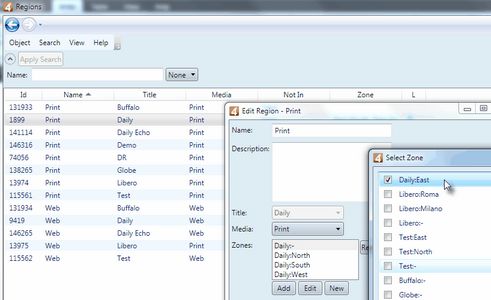Invalid zone/region warning
An invalid zone/region warning may appear when you attempt to assign to a page a zone that is not part of the current region.
All layers of such page are marked with an exclamation point, and the tooltip shows "Invalid Zone/Region".
On the following screenshot, we tried to assign a page, belonging to an edition in the 'Daily' title (and in the 'Print' region) to a zone 'East'.
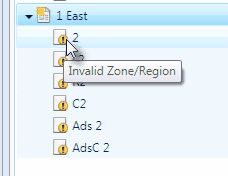
The problem is due to an incomplete configuration of the title.
To fix the invalid zone/region
1.Run EdAdmin4, and locate the Regions listing.
2.Locate the row in the listing, belonging to the appropriate region and the title used by your pages, and then double-click the corresponding row in the listing
3.In the Edit region dialog box, review the Zones assigned to the region - as you can see on the following screenshot, the 'East' zone is not listed.
4.Click the Add button, and then in the Select zone dialog box, locate and select the missing zone. The zones are listed as 'title_name:zone name'.
5.Select the missing zones and click OK.
6.Click OK to close the Edit region dialog box.
7.Restart your Fred4.