Configure number, names and lock status of default layers
Before you create a new edition or template from scratch, you have to define:
•How many page layers the edition pages should have: each page layer has it own line in the Default layer list.
•How the page layers should be named: use the available variables combined optionally with text.
•What should be the page layers lock status: ads layers may be created as Locked, to avoid involuntary changes of editorial staff.
•Which layer type should be on top. See Layers order for the instructions.
To specify this, edit the descriptive strings on the Layers tab of the Preferences of the Editions main tab.
To configure number, names and lock status of default layers when creating editions/templates from scratch
| 1. | On the Editions main tab in Fred4, on the Edit menu, select Preferences, and then click Layers tab. |
| 2. | Do one of the following: |
•To add a new default page layer, in the Default layer list (one name per line) add a new line with the appropriate syntax, using listed variables and/or fixed text.
•To change the naming convention of a layer, select its entry and then edit the string.
Example: to remove the zone name from the default for the first editorial layer, remove the &z from the string &s&n &z, so only section and number remain: &s&n.
•To set the layer type to advertisement, add /A to the end of the string.
•To lock a layer by default on pages, add /L to the end of the string.
Edit the list in the same way as you would edit a text in the Notepad. Press 8 to make a new line. Use the arrow keys to move the cursor. Use Delete and BACKSPACE to delete.
Notes
•This is one-time job, and it is per-user.
•The default layers specified here will be used for all editions and templates, created from scratch. If you create new editions by copying a template or an existing edition, the default layers will be the same as layers in the template or in the existing edition.
•Each line in the Default layer list refers to one layer. Add more lines to create default multiple layers. Normally, you will need at least two layers, one for editorial, and one for advertisement. The naming convention, if you use sections and zones may be something like A1 North (for editorial pages belonging to the A section, and North zone), and Ads A1 North (for advertising pages belonging to the A section, and North zone), and the list may look like:
&s&n &z
Ads &s&n &z /A
or, to have just a page number, without sections/zones:
&n
Ads &n /A
The example below shows six default layers per page, with layers for left and right side of the spread (double master - that allows two users to work on a double master). No layer is locked by default. Ads layers are of advertisement type.
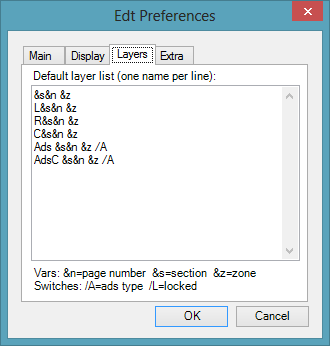
Important
It is recommended that all layers name are unique. Therefore, you may want to make all layers to have at least &n in the name string too.
![]() Note
Note
If you don't use sections, remove &s from the name string. If you are not using zones, don't add &z.
See also
