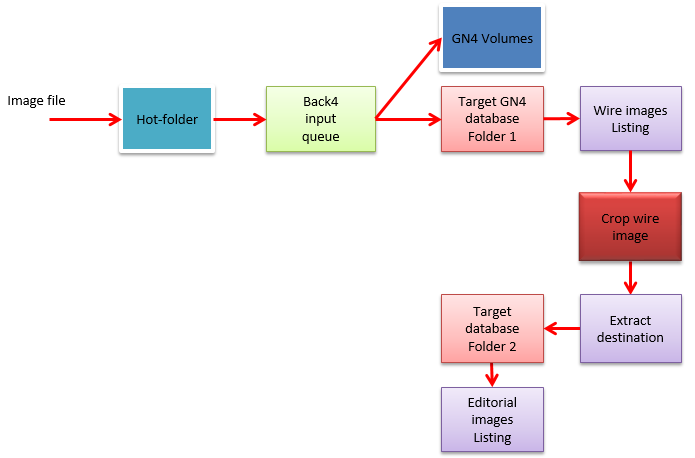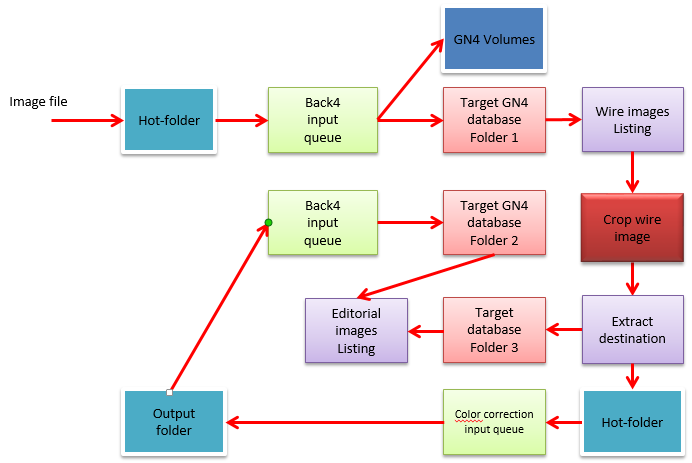Wire images workflow
This topic describes a typical workflow of wire images from ingestion till publishing and archiving.
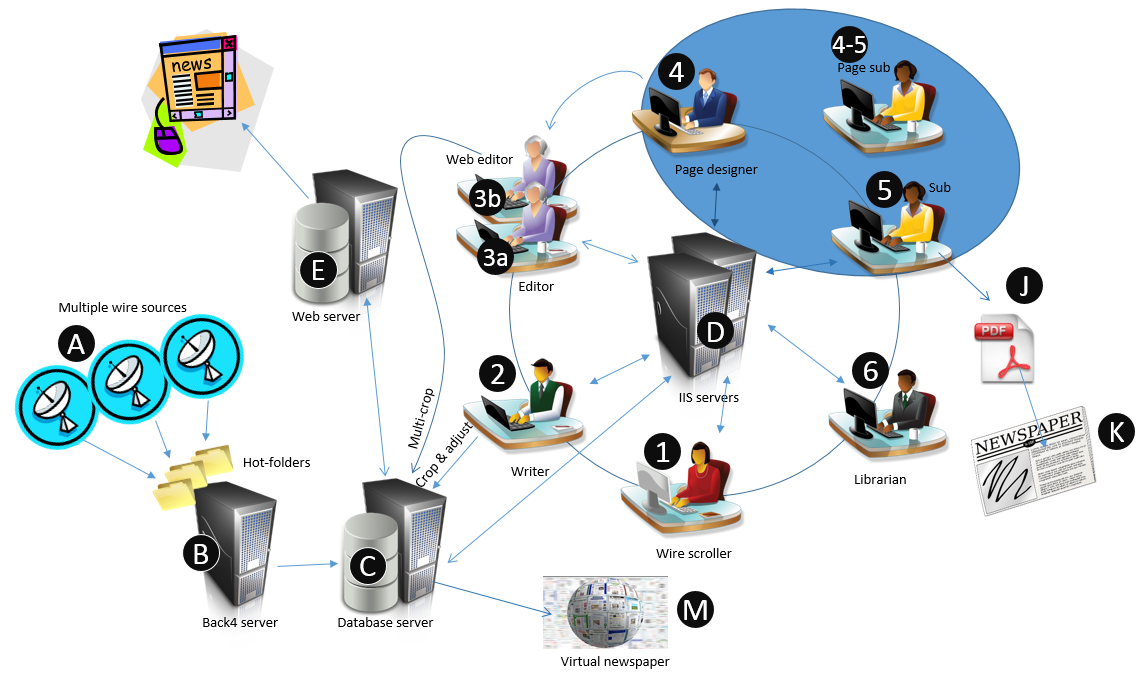
Wire images from multiple sources (A) get dropped, from a wire receiver, as JPG or PDF files,in a series of hot-folders on a Back4 server (B), where the Back4 service runs and polls all the hot folders, each with a separate Back4 queue. The service extracts the metadata from the processed content, generates thumbnails and previews, and then stores them in the database on the database server (C), or in the file system. That makes the content available to users through the IIS server(s) (D). The content appears as JPG or PDF with no page geometry.
Each wire agency is imported as a separate content feed , so the users can search them also by the source.
There might be two typical scenarios for wire images workflow: scenario #1, that includes the "wire scrollers" role, and scenario #2, where all users access all wires directly.
A typical wire images workflow in the scenario #1 starts on the wire scroller screen (1). A wire scroller is a user that reviews all wire images and preselects those considered useful and important, and stores them in collections of wire images. A newspaper may have one or more wire scrollers. In that scenario #1, all other users do not access the full wires listing, but only the collections. This provides a better efficiency to the wire images processing, as it decreases number of entries the writers and other users have to review when dealing with wire images.
The wire images added to a collection may disappear from the wires listing (not deleted, but just hidden), or can remain within, but marked as a part of a collection.
Anyway, the wire scrolling is an optional role which does not exist in many newspapers; therefore, in such newspapers the scenario #2 takes the place: all the users access to all the wire images, and may be using or not the collections for additional preselection. In such case, the role (1) is moved to the writers (2).
Writer (2) reviews the wire images (preselected or all, depending on the previously mentioned scenarios; to review preselected wire images, the writes opens the appropriate collection. At this point, a writer drags one or more wire images to an article, crops them (that converts wire images editorial images and sends them to the post-processing), and then writes captions and edits the copy. When done, writer sends the article to the appropriate editor (3). Note: in some newspapers, writers won't have any access to images, but only editors will be able to do it.
Editor (3a) edits the article and optionally enriches it by adding a title, other multimedia elements etc, performs fact checking and spell checking.
In some newspapers, editors (some or all) create also the Web & channels related content, by adding to the article the channel-related elements (webhead, webbody)and so on, previewing article for Web, and scheduling it for publishing, or publishing it directly on Web and creating variants for Web, through multi-crop. In other newsroom, this task is assigned to another role, named Web editor (3b).
In any case, the IIS server (D) sends the channel-related content to the Web server (E) that generates a Web page.
When done, the editor (3a) sends the article in the folder which is dedicated for the content ready to be laid out on page.
Page designer (4) lays out the article, linking it to the page. When the page designer saves the page, the geometry and formatting is added to the article, so a fit text to shape can be performed by someone, either by an editor (3) or by a sub (5) who edits to fit, writes and adjusts the headline and performs the final check of article.
Note: In some newspapers, the roles of page designers and subs are merged and such role is called a page sub (4-5): in that case, a page designer role (4) does not exist at all, but all the job is performed by the page sub: designing shapes and linking article, assigning formats, adjusting images, editing to fit and so on.
Page sub (4-5) also sends pages to press, in the PDF format, so they become a "newspaper".
The page, containing wire images enclosed in articles and other content, together with other pages in the edition, gets archived, and eventually processed by librarians (6) that enrich the content.
Sometimes later, a scheduled process on the database server, automatically creates a virtual edition of the newspaper (M), and makes it available to subscribers over Web.
The items involved on the Back4 server:
•Back4 hot-folders
•Back4 queues
•Data source templates with workflows
•Logging of activities
•Images conversion post-processing
The items involved on the Database server:
•Storage
•Searches
•Generating of thumbnails and previews
•Export of edition to the virtual newspaper
•Purging of old wire images
•Creating of picture variants
The items involved on the Web server:
•Web export with workflows through publishing destinations
•Web templates
•Web comments
Typical wire images workflow without color correction is: an image file is dropped in a hot-folder, watched by a Back4 input queue that processes the picture, creates thumbnail and preview files and stores them in a GN4 database folder, making it available in a GN4 listing, while moving picture in GN4 volumes. Then, a user picks and crops the picture, selecting a direct extract destination, that converts wire image (image object) in the editorial image (img object) and stores it in a different GN4 folder from where it can be put on page and printed:
Note The extract destination in this case has no URL or output folder path. |
Typical wire images workflow with color correction is: an image file is dropped in a hot-folder, watched by a Back4 input queue that processes the picture, creates thumbnail and preview files and stores them in a GN4 database folder, making it available in a GN4 listing, while moving picture in GN4 volumes. Then, a user picks and crops the picture, selecting a extract destination with an output folder path, that converts wire image (image object) in the editorial image (img object) and stores it in a different GN4 folder from where it can be put on page. At the same time, it copies the picture file in an another hot-folder, watched by the color correction process that picks the picture, processes it and stores in an output folder that also a hot-folder of another Back4 queue, that takes the picture and stores in the GN4 database folder for processed editorial images, from where it can be reviewed in an editorial images listing:
|
See also