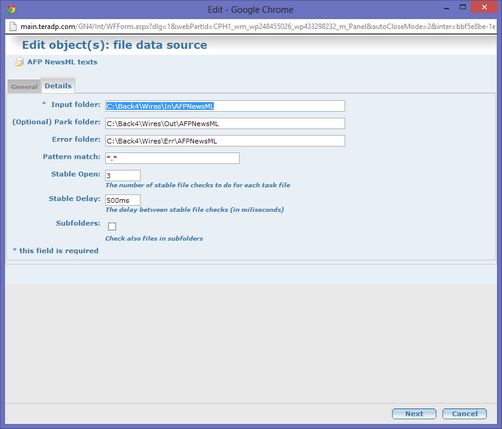About input (hot) folders
Data content import is often performed through hot folders (input folders). This applies to file data sources.
A hot-folder (input folder) is an ordinary folder you create on a suitable server. Such hot-folder is the landing folder for the content in form of files, whoever is sending them: typically, it is a wire agency, but it can be a drop folder for correspondents, or third-party processes, or upload folder of an FTP process and so on.
The server where you create a hot-folder can be a Back4 server, or any other accessible server in the network.
Hot-folders are normally empty or contain only few files in a queue to be processed right on. If a hot-folder contains many files, that is a sign that processing probably stopped. Then, check a Back4 corresponding queue.
Creating hot-folders
Create a hot-folder as you normally do in Windows.
Renaming, moving or deleting hot-folders
Do not rename, move or delete hot-folders as it will prevent Back4 queue to perform the operations. If you have to rename or move a hot-folder, stop the corresponding data source (queue), rename or move the folder, and then edit also the Input folder name on the Details tab of the corresponding data source (queue).
Hot-folder permissions
The hot-folder permissions must allow to the user who impersonates Back4 server to move files from the hot-folder and to delete files in the hot-folder.
Anti-virus software and hot-folders
It is highly recommended not to allow the anti-virus software to check hot-folders, as Back4 service may have concurrency problems with anti-virus checks.
How to know if a folder is a hot-folder?
The only way to know it is to look at all Back4 queues on all Back4 servers in your system (at there may be more than one Back4 server) and to review the folder names in the Input folder field on the Details tab of the data source editing form.