Display content of a collection
On the Collections main tab, or on the Collections tree on the Shell main tab in Ted4/Fred4
To display content of a collection, double-click the collection folder on the collection tree, either on the Collections main tab, or on the Collections tree on the Shell main tab, and it will open in the content zone.
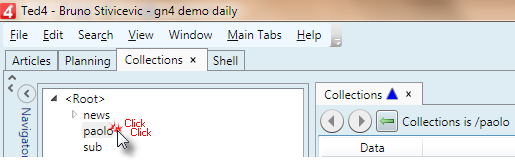
Note: a double-click on a collection folder replaces in the listing the previously displayed content (if any).
To keep the old content and to display a collection folder in a new listing, tiled with the existing one, click the down arrow icon on the bottom button and then select New group:
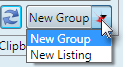
To filter out the content of the collection listing, on Type, select what you want, and then click the ![]() refresh button.
refresh button.

On the Collections navigator, on the Pages or Articles main tab in Fred4 or Ted4
On the Collections main tab in i4
