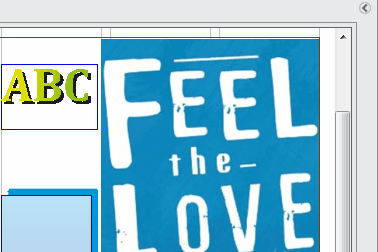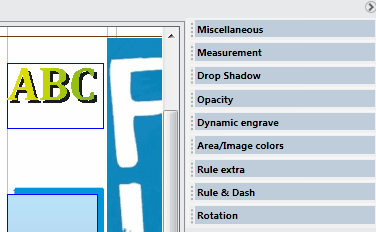Display palettes on the Pages main tab
You have several choices where to display Fred4 dockable palettes: on the sidebar, on the topbar, on the bottombar, below the toolbar on the left side of the screen, or as floating on screen.
•To show a palette that is not in the sidebar, select the palette name in the Window > Palettes menu. To hide a palette, choose its name again, or click the cross-icon in the upper right corner. •To show a docked palette in the sidebar, see Palettes sidebar. •To bring a stacked palette to the front of a Control palette, click the tab with the palette’s name, or press CTRL+Tab until the palette appears to the front. •To expand a collapsed palette, double-click the palette’s title bar. •To expand all palettes in the Control palette, click > button in the title bar. •To close the container of the Control palette, click its closing icon (X). •If you have more than one monitor connected to your system and your operating system supports a multiple-monitor desktop, you can drag palettes to any monitor. |
The sidebar is a vertical zone with fixed width on the right side of the content tab. It may be expanded, or collapsed. To collapse, click the > top right button. To expand, click the < top right button. To expand the sidebar, a page has to be loaded.
To display a palette in the sidebar, if the palette is not displayed at all on the screen •On the Window menu, point to Palettes Sidebar, and then select the palette. To display a palette in the sidebar, if the palette is floating or displayed other bars •Right click the name bar of the palette (e.g. where it appears the palette name), and then select Dock right. |
The topbar is a horizontal zone where the standard toolbars are also displayed. At the current time, it is not recommended to display the palettes there, as their height increases in an inappropriate way the height of the toolbar zone. |
To float a palette that is docked, right click the name bar to display the pop-up menu, and then select Float or Float new •Float puts the palette in an existing floating container, it there's such container on screen. Example: you have the floating container with Measurement and Drop shadow palette, and you want to add to it the Opacity palette. Right-click the name bar of the Opacity palette and select Float. •Float new will put the palette in the own container, even if there's already another floating container. |
To display non-dockable palettes, on the Window menu, point to Palettes and then select what you want. This applies to the Crop and zoom palette, Tool palette, Layers palette, Article palette, Text formatting errors palette. |