Article palette
Use the Article palette to view the elements of the current article in Fred4. The article palette is resizeable, and divided in two resizeable panes.
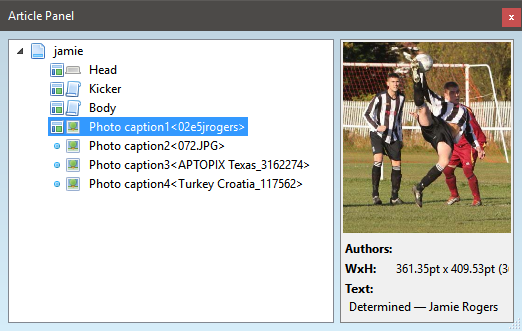
The pane on the left contains the article tree, with the same functionality as in the Text Editor Ted4.
The pane on the right content depends on what you selected in the tree: for the text element, it shows first few lines of the text, for images the thumbnail of the current image (when a image is selected), dimensions and caption.
The palette status is saved in the workspace.
More details
You can drag unlinked items from the palette to the frames on page, and so link them quickly. |
Smart refresh from Ted4 to Fred4 is not implemented. If Ted4 users change the article structure of a linked article, the Article pane in Fred4 will continue to show the previous structure, unless you refresh it manually. Right-click the root of the Article palette, and then select Refresh. |
![]() Notes
Notes
You can display or hide this palette (see Displaying Fred4 palettes)
Double-click the title bar to roll-up/down this palette.
