Tool palette
Use the Tool palette to review and edit the automatic actions (tool) of the selected frames or images.
The tool is used on the library objects. The use of the tool and the description of the palette are available in the Tool for library objects chapter.
To display the Tool palette, on the Window menu, point to Palettes, and then click Tool.
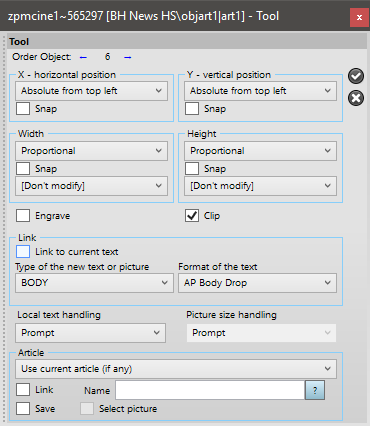
You can combine this palette with other palettes. See Control palette for instructions. You can display or hide this palette at will (see Displaying Fred4 palettes) and reduce it's height rolling it up (see Rolling palettes up and down). For details on what is displayed in the title bar of this palette, see Palette title bar data. If the font is too large or too small, you can modify it as the part of Windows preferences. See Palette title bar data. You can stick this palette to other palettes, and move them all as a group. See Sticking palettes. |
