Justification errors palette
During text editing, you can display the palette with text formatting errors (justification errors). It lists the description of justification errors in text.
To display the palette, on the Window menu, point to Palettes, and then click Formatting errors. If there are no errors in the text, the palette will be empty. If it is not empty, double click an error entry to move cursor to the error position. Note: to fix errors, it is recommended to display the source pane, and to make tags visible.
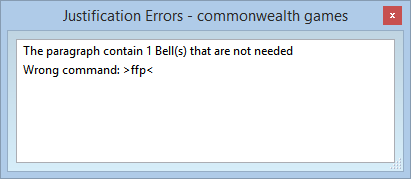
The status bar of Ted4 and Fred4 also contains the marker which warns you on the existence of the errors in text. When there are errors, the red Error appears in the field.
![]()
When there are no errors, the field is empty. Double-click the mark to display the text formatting errors palette.
