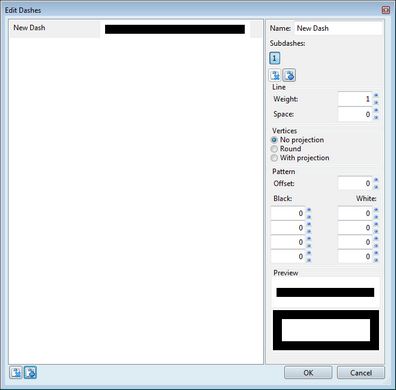Create a new stroke style
1.Click the Add icon on the bottom of the Edit dashes dialog box.
![]() Add icon
Add icon
It creates a new simple stroke style named New Dash.
2.Change the name from New Dash to what you want.
3.Change the default values to what you want.
To learn how to use Weight and Space values, see Working with weight in Dashes editor and Working with space in Dashes editor. To learn how to use Vertices value, see Cap styles. To learn how to use Patterns, see Working with patterns and offset.
4.Click OK when done.
See also
Creating angled hash stroke styles
Creating straight hash stroke styles
Creating dashed and dotted stroke styles
Working with weight in Dashes editor
Working with space in Dashes editor