Working with weight
Use the Weight field in the editor of stroke styles to define the proportion between multiple stroke styles. Please have in mind that it is no absolute weight, but the proportion "between" subdashes. For single stroke styles it has to be 1.
For multiple strokes, weight 1 means that every stroke takes the same proportion in the total weight of the whole stroke. On the figure 1 you can see the double dotted dash where both subdashes have weight 1:

Figure 1: Both subdashes have weight 1
If you want to make one subdash larger, specify it's weight as 2 or more. On the figure 2 you can see the double dotted dash where the first subdash has weight 2, while the second subdash has weight 1. Thus, the total weight is divided in "thirds": the first subdash takes 2 thirds, and the second dash takes 1 third.

Figure 2: Subdash 1 has weight 2, while subdash 2 has weight 1
Increasing further the first subdash, by specifying it's weight as 3, the total weight gets divided in "fourths": the first subdash takes 3 fourths, and the second dash takes 1 fourth.
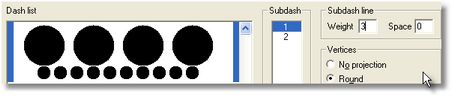
Figure 3: Subdash 1 has weight 3, while subdash 2 has weight 1
It is easy to revert the proportions, giving less space to the first subdash, and more to the second: the first subdash takes 1 third, and the second dash takes 2 thirds.

Figure 4: Subdash 1 has weight 1, while subdash 2 has weight 2
This sample table refers to double stripe (two subdashes):
Weight value for both subdashes |
Space for the |
Path width is split into: |
If the path |
Subdash weights are: |
Subdashes spacing is: |
1 |
1 |
3 parts |
6pt |
2pt |
2pt |
2 |
1 |
5 parts |
6pt |
2.4pt |
1.2pt |
3 |
1 |
7 parts |
6pt |
2.57pt |
0.85pt |
4 |
1 |
9 parts |
6pt |
2.66pt |
0.66pt |
