Cap styles
The cap styles for stroke styles are defined in the Vertices section of the Dashes editor. Apply the cap style when creating or editing stroke styles.
There are three cap styles available:
•No projection: Creates squared ends that abut (stop at) the endpoints.. This is the default value. Use it for all rules, except for rounded endings. An example is shown on the figure (top rule).
•Round: Creates semicircular ends that extend half the stroke width beyond the endpoints. An example is shown on the figure (middle). Please note that the nominal length of the path with round caps is the same as the length of the path with the squared caps.
•With projection: Creates squared ends that extend half the stroke width beyond the endpoints. This option makes the stroke weight extend evenly in all directions around the path.
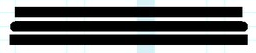
Note
In Fred4 or Ted4 you cannot change cap styles of a defined stroke style — to change the style, select the appropriate stroke.
See also
