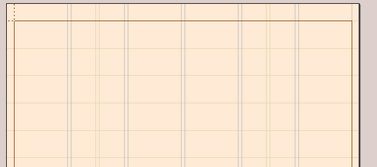About master and layer guides
You can create guides on a master, or on a layer.
Layer guides appear only on the layer where you create them, while master guides span all pages that share that master.
When a layer is created, there are no guides on it (the displayed guides are inherited from the master) but you can add them. Both the master guides and the layer guides are used for snapping when editing the content of a layer, independently if they are displayed or hidden.
Each master has its own set of guides - vertical and horizontal. Each guide can be modified individually - and new guides can be added.
To help you distinguish between layer and master guides, you can set different colors for them. It is recommended to use light gray for master guides, and cyan for layer guides. On the Edit menu, click Preferences, and then on the Grid tab, select color under User-defined guides, or Master guides.
If you create layer guides on a page, they overlap with master guides, so you see both: on the following screenshot, master guides (4-columns grid) are drawn in gray color while layer guides (6-columns grid) are drawn as light blue.
How to display only layer guides?
There's no native function that let's you hide the master guides and display only the layer guides, or vice versa.
To get rid of master guides (have a blank master), see the procedure in Moving and removing guides.
Note: It would not be very wise to delete guides on a master, shared with other layers of a page (or more pages), as guides would instantly disappear also on all editorial layers and other pages. So you may want to duplicate a master first (as explained in Creating a master), and then delete guides on that copy. Then, assign a blank master to the page when you need to use such grid.
About layer guides and commands to read grid values
Have in mind that the script commands that read grid values (e.g. column width, module height) read only from the master page, and only from the values that are set in Layout > Master Setup. Therefore, if you manually remove all the guides from a master, and then create guides for the page grid on a layer, all the scripts that use the column width and the module height reading from the master data will malfunction. DON'T DO IT!
See also
Create/modify basic ruler guides on layer
Using different grids on different layers of the same page