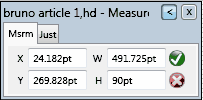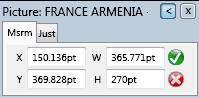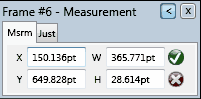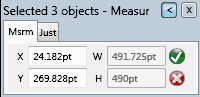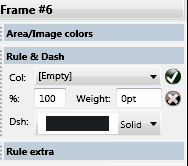Palette title bar data
The palette title bar contains descriptive data that depend on the current selection.
If you selected one frame of a linked article, it shows the article element name (Figure 1).
If you selected an unlinked frame, box or a rule, it shows the ordinal number (2). First object on a page has the ordinal number 0. The order of objects may be important when you link more frames at once to a text or article - they will be linked in the order of their ordinal numbers.
If you selected a image, it shows the label Image and the image name (3). If you selected more than one object of any kind, it shows the number of selected objects (4).
The same information is displayed on two places: in the palette title bar (1-4) and in the right sidebar title bar (5).
Fig. 1- Article name in title bar
Fig. 3- Image name
|
Fig. 2- Ordinal number
Fig. 4- Number of select objects |
Fig. 5- Right sidebar title bar |