Single-element simple headlines
Note: this topic applies on main headline, kicker/strap, subhead and similar.
A single element simple headline consists of one or more equally formatted text lines.
You can use the RETURN or SHIFT+RETURN key to insert a line break.

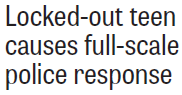
Obtain such formatting by creating an appropriate format and setting its defaults. The users can replace the format with another by pressing F2 or by means of the format toolbar.
Such formatting doesn't contain any styles or tags.
You can apply such concept on main headline, kicker or strap, subhead etc.
See also
