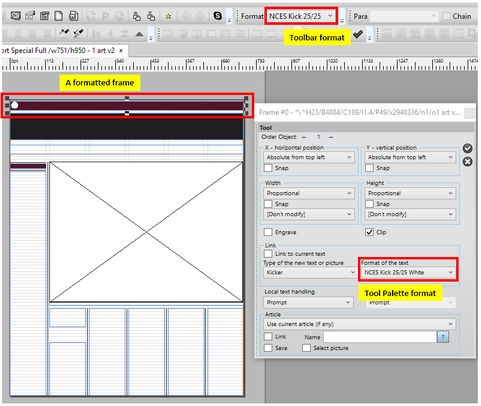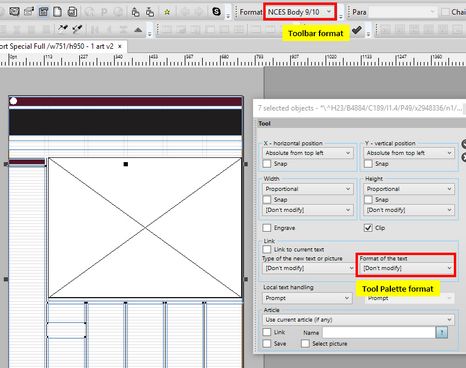Library objects prerequisites
The APM library objects for APM must satisfy the specific mandatory prerequisites.
If the library objects prerequisites are incomplete or wrong, the APM results will be unpredictable!
All the listed checks below are mandatory!
THE LOGICAL GROUPS PREREQUISITES
•ALL The objects in an APM object library WITHOUT ANY EXCEPTION must belong to logical groups!
The frames with the local text not supposed to be linked to articles, require special attention: they must belong to a logical group, but you have to set their type to None. This prevent that Fred attempts to link them.
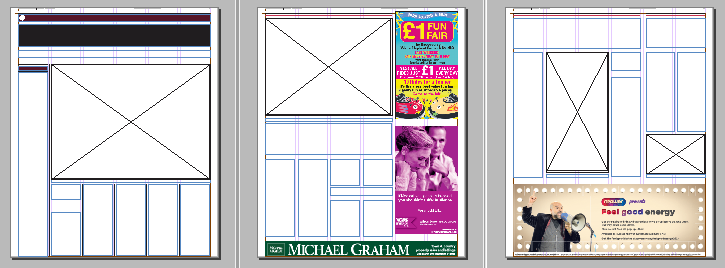
On the previous screenshot the leftmost library object and the library object in the middle consist of one article layout each, therefore, all elements belong to the same logical group. The rightmost library object has two article layouts, and therefore, two logical groups.
How to verify that object library elements indeed belong to a logical group? See Review the name of the logical group.
How to verify that a logical group contains all planned elements? Middle-click each article element so the entire logical group get selected (see also Select all objects in the logical group) Then, press the LEFT ARROW or the RIGHT ARROW key to move the entire logical group, and make sure that all its expected members move together. If not, regenerate the logical group name: see Set the name of the logical group (any selected objects).
•The number of the logical groups in a library object must correspond to the number of article layouts in the object
When you create a library objects for APM, it is supposed to contains one or more article layouts. Count the number of LGs in the library object - it has to correspond to the number of planned article layouts in the library object. See Count the number of the logical groups on page for the procedure. If the number of LGs is unexpected, e.g. 0, or less or more than the number of article layouts, this means there are page objects, e.g. rules or boxes that are not part of the article layouts logical groups, but they are logical groups on their own. In such case, check each object one by one, clicking it and verifying its LG name. See Review the name of the logical group.
•The creation order of the frames and images in a logical group must be as expected
Display the frames order labels and check that the order of all frames is what you expect. Otherwise, reorder the frames to be in the expected order. See Reorder frames in a library object.
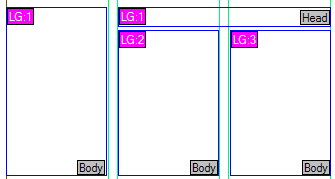
Display the Tool palette, and check that the order of all the images is what you expect. Otherwise, reorder the image boxes. See Reorder images in a library object.
•The names of all the logical groups in an APM object are free-text, but you may want to give them a meaning for easier distinguishing
THE FORMATS AND TOOL ON ALL THE FRAMES
1.Check that all the frames show the same value in the Format box of the Tool palette and of the toolbar. The coherence of those two values is of an extreme importance!
2.Check that all the frames of the same kind, e.g. body frames, have the required and the same format in the format toolbar and in the Tool palette. It happens frequently that only the first body frame has the appropriate custom format and tool, while the other body frames have the default format and tool. Select all the frames of the same type and make sure that the Format of the text on the Tool palette DOES NOT SHOW [Don't modify]. Otherwise, apply on all the frames the same format right on and then repeat the check.
CONTENT POSITION OF ALL THE OBJECTS
Check the content position of all items (not only of frames, but also of other items!) in every LG. Make sure that all the members of a LG have the required content position. Select the entire LG and then apply the content position.
OBJECT PARAMETERS
See the Setting Object Parameters chapter.
LIBRARY OBJECTS NAMES
You can specify any name for library objects, having in mind that a name must be unique in its library. Moreover, if a name of a library object starts with XXX, such object won't be used. That is the simple way to "disable" temporarily some objects.