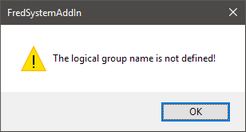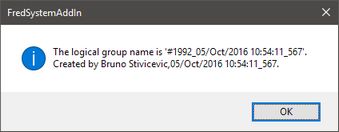Review the name of the logical group
You can review the name of the currently selected logical group in the following ways:
•On the title bar of the palettes sidebar.
•By means of the Tools > Logical groups menu, or right-clicking the selected object(s), pointing to Logical Groups and then selecting Show name.
Logical group names displayed on the palettes sidebar
The title bar of the palettes sidebar in Fred4 contains information about the selected objects, current article and also the logical group data. The following screenshot displays the name of the current article in the first row, and the name of the logical group. Please note that the long name of the logical groups will be truncated.
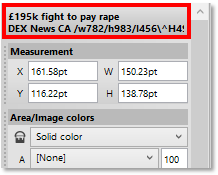
•The following text appears on the title bar of the palettes sidebar if the selected objects are not part of any logical group:
![]()
•The following text appears on the title bar of the palettes sidebar if the selected objects are part of a library object: the object library name ("defblocks") is followed by a backslash and the name of the library object ("3p2"):
![]()
•The following text appears on the title bar of the palettes sidebar if the selected objects are part of a custom drawn objects: the asterisk ("*") is followed by a backslash, the #, the ID of the user who drawn the object, the "_" and the date and time when the object was created:
![]()
Logical group names displayed on the 'Show name' box
When some objects are selected on page, use the Tools menu, or right-click the selected object(s), point to Logical Groups and then select Show name.
•The following info is displayed if the selected objects are not part of any logical group:
•The following text is displayed if the selected objects are part of a library object: the name of the library is DEX News CA /w782/h983/l456 while the name of the library object is ^H49/B2483/C34/I0.6/P0/x2145026/n1/o2art v1:
•The following text is displayed if the selected objects are part of a custom drawn object: the name of the logical group, following by the name of the user who created the object, and the date and time:
Note
The feature is available only in the version 2.1 or newer, and only if you did not disable manual logical groups.