About frame order labels
In the GN4 version 2.4 or newer, there are new labels to show the frames ordinal numbers on page's layer on request, for unlinked or linked frames.
The new label shows the ordinal number (z-order) by frame type and logical group.
The new label is displayed in the top-left corner (color magenta), below the frame/jump number label.
To turn the frame order labels on or off
On the View menu, make sure that Frames is selected, and then click the Logical Group Order.
Note: if Frames are not displayed, because your view mode is preview, the frame order labels will not appear, even when turned on.
Order labels types
There are three sub-variants of the order labels:
•If a text frame belongs to a logical group created from a library object, the label prefix is 'LG:';
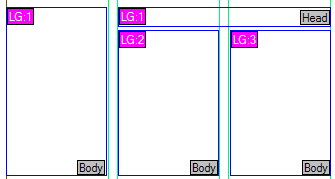
•If a text frame belongs to a logical group created not from a library object, the label prefix if 'G':
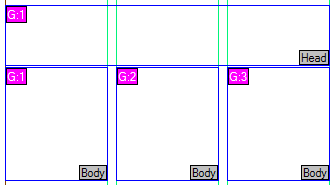
•if the frame is not member of any logical group, then only the z-order value by type is displayed (with no prefix).
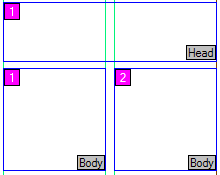
New personal preference
Added a new check-box option in Preferences->Display ('Show logical group order label') to set the default value.
New menu commands
Added a new toggle item ('Logical group order') in the View menu.
Scripting command
By script, you can read the logical group order number using the 'Page.GetSelectedGroupOrder()' method.
