Keep formatting on Return key
By default, GN4 won't keep the formatting of the paragraphs when you create a new paragraph by hitting the 8 key.
Example:
The paragraph that contains the Question about sense of life is formatted by a paragraph style quest1. When you hit the 8 key and the cursor is after the last character in the word "life", the next paragraph, where you write No answer doesn't keep the same formatting but it returns to the default formatting:
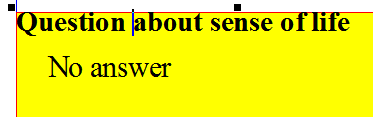
This is the default behavior, that you can change in various ways.
When a paragraph style is chained to itself, it will appear in the next paragraph when you hit the 8 key. The procedure of setting up a chained style is explained in Define chaining of paragraph styles. |
•Enable Keep Formatting on Return in the personal preferences (Edit > Preferences > Extra > General) as explained in "Enable the preference Keep formatting on Return". •Instead to press the 8 key, press and hold the left ALT key while pressing the Return key. This will duplicate the current style in the new paragraph. |
Since 2.1 there's a preference to Keep formatting on Return (Edit > Preferences > Extra > General). When you enable it, the 8 keys work exactly the same as you would be pressing Alt+8 – so it duplicates in the new paragraph all the tags of the previous one, also the ones applied by palettes. Notes: the outcome depends on the cursor position when you hit the 8 key. •If the cursor is on the end of the paragraph, or in the middle of it, the current paragraph style is repeated in the new paragraph below. •If the cursor is on the beginning of the paragraph, a new paragraph is created above the current paragraph. The formatting of the above paragraph is set to >f F< in the versions prior to 2.1.2529, or to the same formatting in the versions 2.1.2529 or newer. |
Note
If there is a selection in text when you hit the 8 key, it is replaced by the new paragraph sign.
See also
Keep formatting on joining two paragraphs
Keep formatting when overwriting selection
