Keep formatting on joining two paragraphs
By default, GN4 won't keep the original formatting of the paragraphs when joining them by means of the Del or of the Backspace key, and the above paragraph is unformatted.
Example
Let us assume you have an empty unformatted paragraph above a formatted paragraph. If the tags are visible as on the following screenshot, and the I-beam is in the empty unformatted paragraph, and you press the Del key...
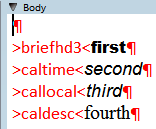
... the outcome will be as on the following screenshot - you did not lose the formatting of the text "first".
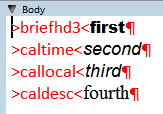
But, if you do the same with the tags hidden, the result will be different, ie. the paragraph with the text "first" will lose its formatting - that is opposite of the behavior with the tags displayed.
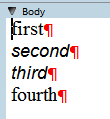
You can change this by ticking the option Keep Formatting on Del on the General sub-tab of the Extra tab of the text editing preferences:
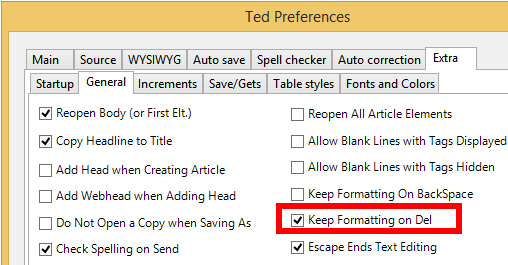
With that preference turned on, on repeating the steps above, you will get the preserved formatting of the "first" paragraph:
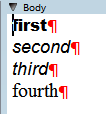
The same behavior applies to the BackSpace key, when tags are hidden, the I-beam is on the beginning of the paragraph, and the paragraph above it is empty - if you select Keep Formatting on Backspace, the formatting of the current paragraph is preserved.
See also
Protecting tags against deleting
