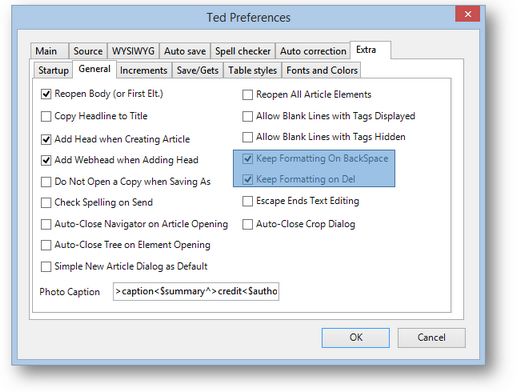Keep formatting when deleting selection
By default, GN4 in versions prior to 2.2 won't keep the original formatting of the paragraphs when deleting a selection in text by Del or the Backspace key.
If you are using the version 2.2 or newer, see Configure keeping of paragraph formatting to ensure that the formatting is kept. If you turned on the keeping of the paragraph formatting, then untick both options explained below.
For versions prior of 2.2
You can change this by ticking the options Keep Formatting on Del and Keep Formatting on BackSpace on the General sub-tab of the Extra tab of the text editing preferences:
Note: do not thick the above options if you are using the version 2.2 or newer and you turned on the keeping of the formatting as explained in Configure keeping of paragraph formatting.
See also
Protecting tags against deleting
Keep formatting on joining two paragraphs
Keep formatting when overwriting selection
Keep formatting on joining two paragraphs