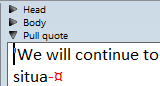Main tab
In this dialog box you can set the personal preferences related to the editing of text.
Preference |
Comment |
Interactive justification/ counter |
When selected, the text in the source pane is auto-justified to the assigned column width during writing, and you can measure it against the shape. See Justifying and Unjustifying text chapter for more information. |
Interactive justification/ counter |
Select which counters to display in the status bar. It is recommended to display Text height, characters and words. |
Display number of characters for headlines |
Turn on the display of estimated characters in the headline. See Estimated number of characters in a headline to learn about how to configure this functionality. |
Display text depth as multiple of leading |
If you select this option, the text depth on the position of cursor, and the total depth of text are expressed in multiples of text leading (related to the default leading, as specified in the format). See Status Bar for further information. |
Number of undo levels |
How many undo levels you want. See also Undo changes in text. |
Show element names in article source splitters |
Select this option to display element names on the article source splitters. It is recommended to keep it selected.
After you change this option, you need to close and reopen the article to see the splitters changed. |
Enable alerts |
Select this option to use auto-refresh functionality. After you change this option, you need to restart the application. |
Prompt for region if needed |
The region prompt is displayed if not already assigned. |
Open article txts as in the saved workspace |
See Use saved workspace to reopen all articles in the same way for the explanation. This option may be overridden by the Reopen all article elements option on the Extra > General tab. |
Base % / Track EM mode: |
This allows |