Edit partitions
Use EdAdmin4 to edit partitions.
1.Review partitions as explained in Review partitions.
2.Select a partition and then on the Action menu, click Edit.
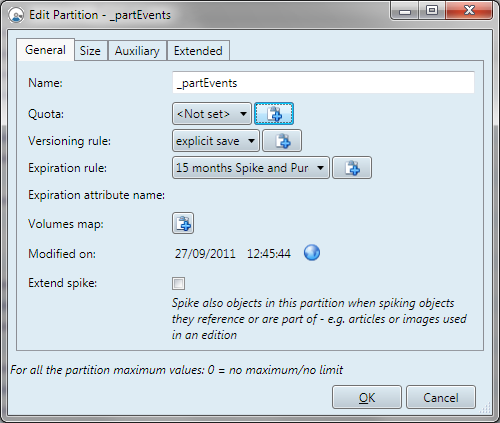
You can change the partition name, quota, expiration rule, versioning rule, extend spike and volumes map.
See also
