Create partitions
Use EdAdmin4 to create partitions.
1.Review partitions as explained in Review partitions.
2.To create a new partition, on the Action menu, click New.
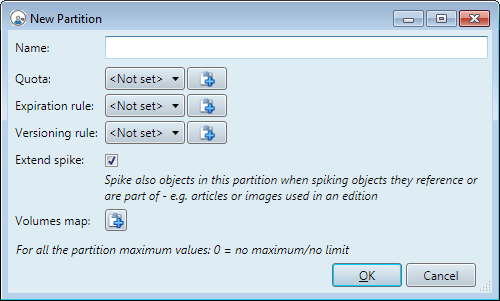
3.In Name, enter the unique partition name.
4.Proceed by setting quota, expiration rule, versioning rule, extend spike and volumes map.
See also
