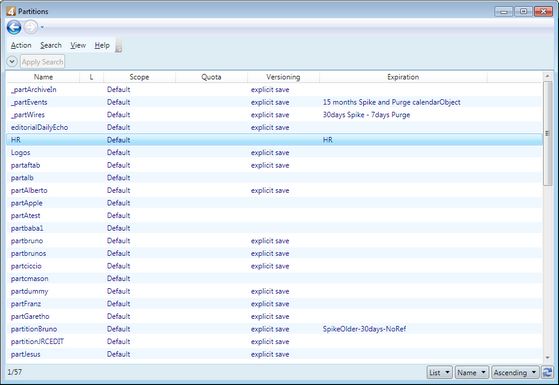Review partitions
Use EdAdmin4 to review partitions.
Under Security, click Partitions. This displays the listing of existing partitions.
The listing contains the partition name, the locked status, the scope, quota, versioning and expiration rule.
Filter list of partitions
1.Click ![]() to expand search panel
to expand search panel
2.In Scope, select one or more scopes.
3.In Name, enter first few letters of the partition name.
4.Click the ![]() refresh button if necessary.
refresh button if necessary.
See also